Introduction
Ever felt overwhelmed managing your data movements across AWS services? You’re not alone! In this guide, we’ll dive into AWS Data Pipeline – your trusty sidekick for automating data workflows. Whether you’re a data engineer or a curious developer, this post will help you understand how to leverage this powerful service.
What is AWS Data Pipeline? 🤔
Think of AWS Data Pipeline as your data movement orchestrator. It’s like having a super-efficient personal assistant who:
- Schedules and automates your data transfers
- Ensures data processing happens exactly when you need it
- Handles complex dependencies between tasks
- Manages resources automatically
Key Features of AWS Data Pipeline 🌟
1. Reliability
- Built-in retry mechanisms
- Automatic recovery from failures
- Detailed monitoring and logging
2. Flexibility
- Support for multiple data sources and destinations
- Custom scheduling options
- Integration with various AWS services
3. Scalability
- Automatic resource provisioning
- Dynamic scaling based on workload
- Cost-effective resource management
Real-World Example: Log Processing Pipeline 💡
Let’s say you need to process application logs daily. Here’s how AWS Data Pipeline can help:
{
"name": "DailyLogProcessor",
"objects": [
{
"id": "DefaultSchedule",
"type": "Schedule",
"period": "1 day",
"startAt": "FIRST_ACTIVATION_DATE_TIME"
},
{
"id": "S3InputLocation",
"type": "S3DataNode",
"schedule": {"ref": "DefaultSchedule"},
"directoryPath": "s3://my-log-bucket/input/#{@scheduledStartTime}"
}
]
}
Best Practices for Success 🎯
- Plan Your Pipeline Structure
- Map out dependencies clearly
- Define error handling strategies
- Document your pipeline design
- Optimize Performance
- Use appropriate instance types
- Implement parallel processing where possible
- Monitor resource utilization
- Implement Security
- Follow IAM best practices
- Encrypt sensitive data
- Regular security audits
Common Use Cases of AWS Data Pipeline 🛠️
Data Warehousing
Transform and load data into Amazon Redshift for analysis:
MyRedshiftLoadActivity -> MyRedshiftTableETL Processing
Schedule regular data transformations:
source_data >> transform_data >> load_dataData Backup
Automate regular backups of critical data:
Daily: RDS Snapshot -> S3 ArchiveCost Optimization Tips 💰
- Use spot instances where possible
- Schedule pipelines during off-peak hours
- Clean up unused resources promptly
- Monitor usage patterns regularly
FAQs ❓
Q: How does AWS Data Pipeline differ from AWS Glue?
A: While both handle ETL workloads, Data Pipeline is more focused on orchestration and scheduling, while Glue specializes in data catalog management and serverless ETL.
Q: Can I use custom scripts in my pipeline?
A: Absolutely! You can incorporate shell scripts, Python scripts, or any other custom code using the ShellCommandActivity.
Q: What’s the pricing model?
A: You pay for the pipeline activities and the AWS resources used by your pipeline (EC2 instances, EMR clusters, etc.).
Q: How do I monitor my pipelines?
A: Use AWS CloudWatch for metrics and alerts, and the AWS Console for pipeline status and logs.
Advanced Tips and Tricks 🚀
- Debug Like a Pro
# Add logging to your activities
logger.info(f"Processing file: {input_file}")- Dynamic Resource Allocation
{
"type": "EmrCluster",
"instanceType": "${my.instance.type}"
}- Custom Error Handling
try:
process_data()
except Exception as e:
notify_admin(f"Pipeline failed: {str(e)}")
raiseConclusion
AWS Data Pipeline is your ticket to automated, reliable data workflows. Start small, experiment with different configurations, and gradually build more complex pipelines as you become comfortable with the service.
Remember: The best pipeline is one that runs so smoothly you forget it’s there! 🎯
Need help getting started? Drop a comment below or check out the AWS Documentation for more details.
Next: Secure Your App Credentials with AWS Secrets Manager 🔐


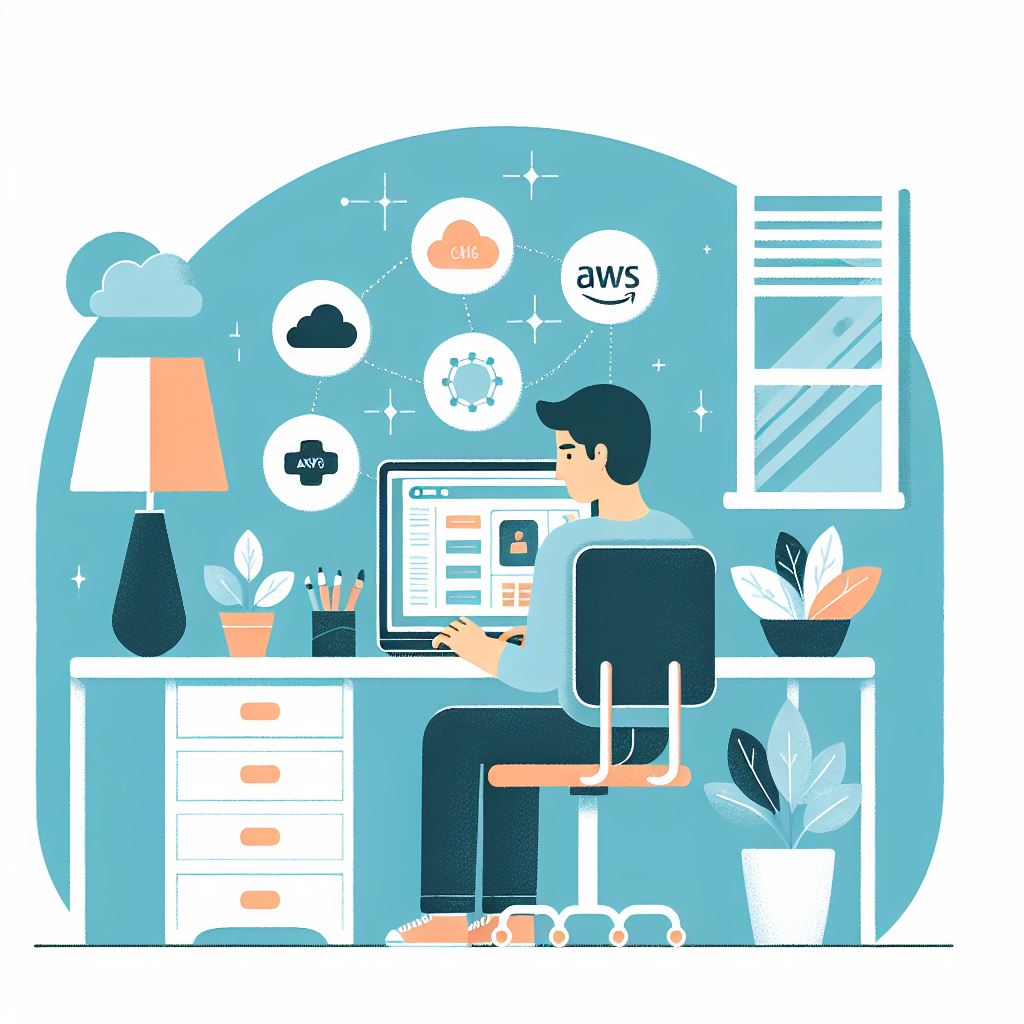





4 thoughts on “7 AWS Data Pipeline Secrets That Will Double Your Efficiency 🚀”