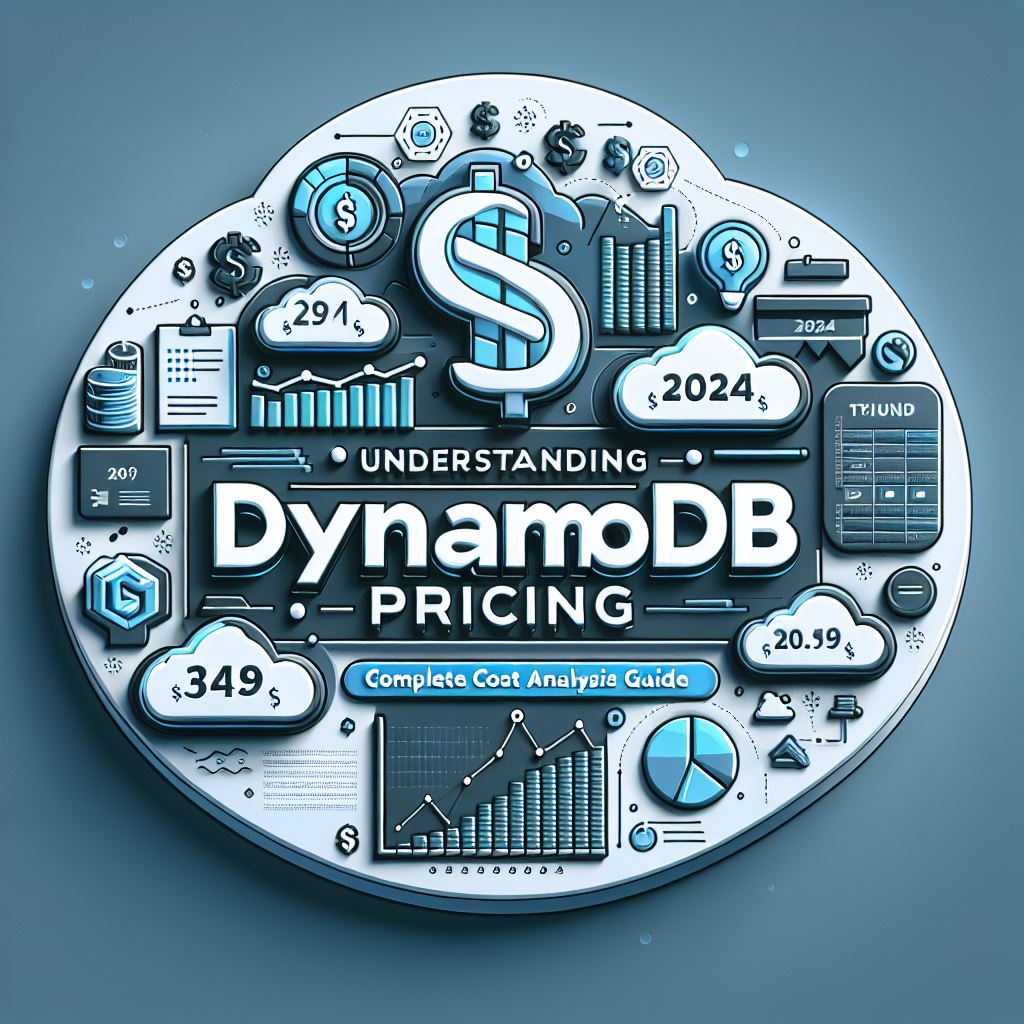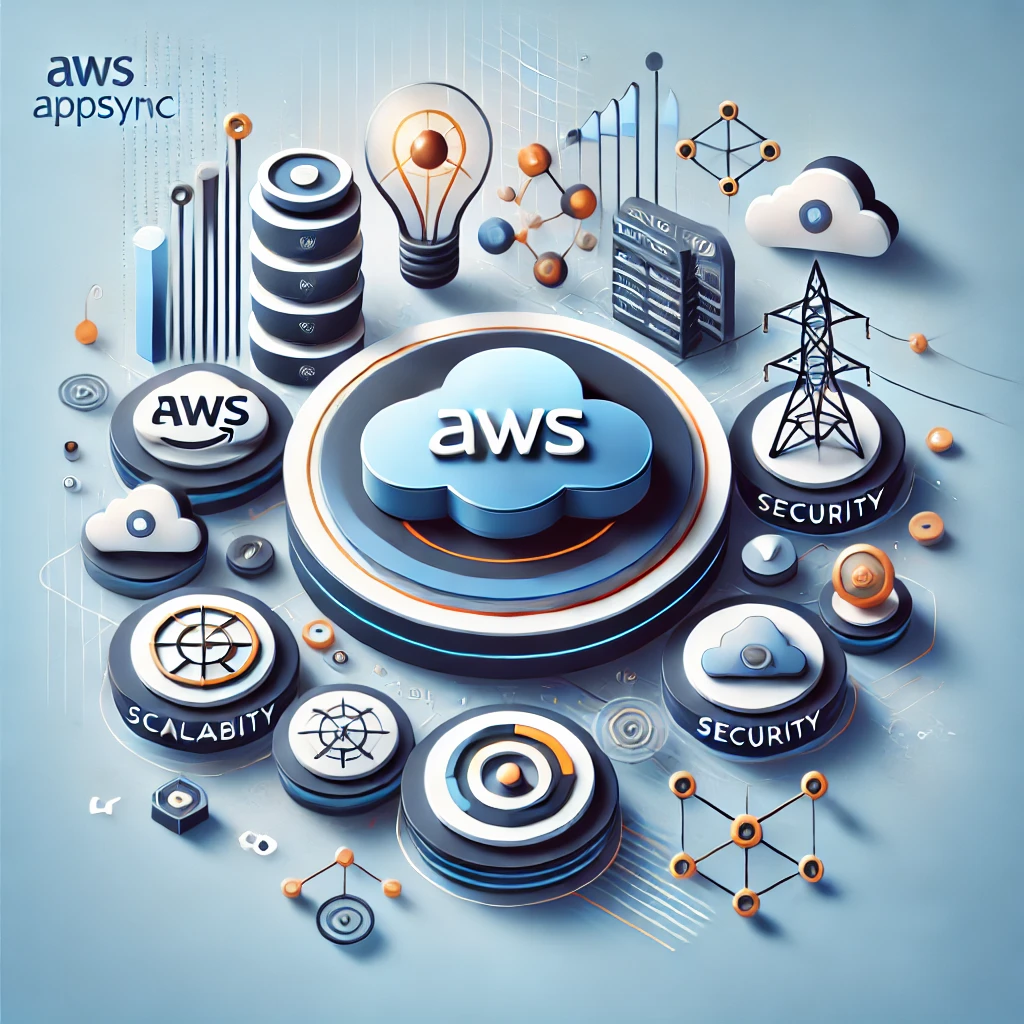As a software engineer who’s spent countless nights wrangling data streams, I can tell you that AWS Kinesis has been a game-changer in the world of real-time data processing. Today, I’m going to break down everything you need to know about this powerful service, sprinkled with real-world examples from my experience in the trenches.
What is AWS Kinesis? 📊
AWS Kinesis is Amazon’s answer to real-time data streaming and processing at scale. Think of it as a massive highway system for your data, capable of handling millions of records per second. Whether you’re dealing with log files, social media feeds, IoT sensor data, or financial transactions, Kinesis has got your back.
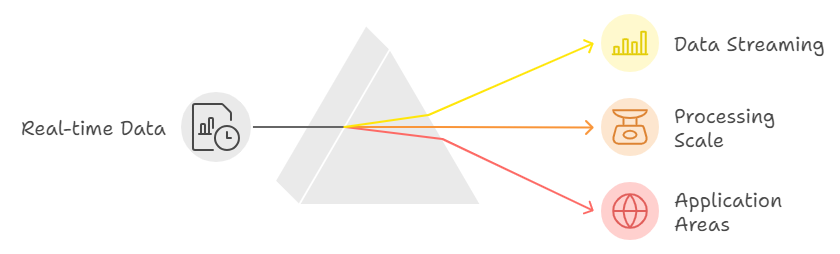
The Kinesis Family: Four Powerful Services 🛠️
1. Kinesis Data Streams
The OG of the Kinesis family, Data Streams is like having your own data superhighway. It’s perfect for scenarios where you need to:
- Process high-throughput data feeds
- Build real-time analytics dashboards
- Handle gaming data for leaderboards
- Process social media streams
# Quick example of producing to Kinesis Data Streams
import boto3
kinesis_client = boto3.client('kinesis')
response = kinesis_client.put_record(
StreamName='my-stream',
Data='My test data',
PartitionKey='user123'
)2. Kinesis Data Firehose 🔥
Think of Firehose as your data delivery service on steroids. It automatically loads streaming data into destinations like:
3. Kinesis Data Analytics 📈
The brains of the operation, Data Analytics lets you run SQL queries on your streaming data. I’ve used this to:
- Calculate real-time metrics
- Generate dynamic leaderboards
- Detect anomalies in system performance
- Create moving averages for stock prices
4. Kinesis Video Streams 🎥
The newest kid on the block, perfect for:
- Security camera feeds
- Social media live streams
- Gaming broadcasts
- IoT device cameras
Real-World Example: Building a Real-Time Analytics Pipeline ⚡
Let me share a recent project where we used Kinesis to build a real-time analytics pipeline for an e-commerce platform:
- Data Collection: User clicks, cart actions, and purchases were sent to Kinesis Data Streams
- Processing: Kinesis Data Analytics processed the stream to calculate:
- Cart abandonment rates
- Popular product combinations
- Peak shopping times
- Storage: Processed data was sent to S3 via Kinesis Firehose
- Visualization: Amazon QuickSight displayed real-time dashboards
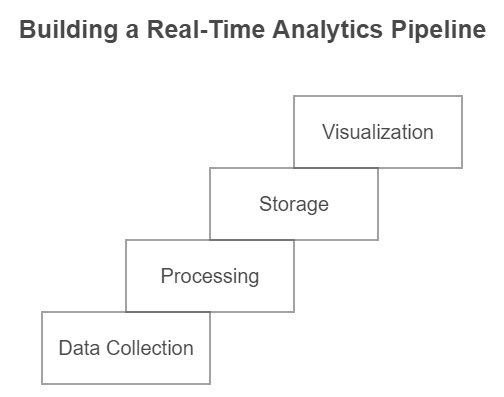
# Example of reading from Kinesis Data Streams
shard_iterator = kinesis_client.get_shard_iterator(
StreamName='my-stream',
ShardId='shardId-000000000000',
ShardIteratorType='LATEST'
)['ShardIterator']
while True:
records = kinesis_client.get_records(
ShardIterator=shard_iterator,
Limit=100
)
# Process your records here
shard_iterator = records['NextShardIterator']Best Practices from the Trenches 🛡️
- Right-Size Your Shards: Start small and scale up. Each shard handles up to 1MB/sec input and 2MB/sec output.
- Use Enhanced Fan-Out: When you have multiple consumers, use enhanced fan-out for better throughput.
- Implement Proper Error Handling: Always handle throttling and failed records gracefully.
- Monitor Like a Hawk: Set up CloudWatch alerts for shard utilization and iterator age.
FAQ Section
What’s the difference between Kinesis and SQS?
Kinesis is built for real-time streaming data and can handle multiple consumers, while SQS is a message queue service better suited for decoupling applications.
How much does Kinesis cost?
Pricing varies by service, but Data Streams starts at $0.015 per shard hour. Check out the AWS Pricing Calculator for detailed estimates.
What’s the maximum retention period for data?
Data Streams can retain data from 24 hours up to 365 days. Firehose doesn’t retain data – it processes and delivers it immediately.
Can I process Kinesis data with Lambda?
Absolutely! AWS Lambda can be triggered by Kinesis streams, making it perfect for serverless processing.
Wrapping Up 🎁
Kinesis has become an indispensable tool in my developer toolkit. Whether you’re building real-time analytics, processing IoT data, or handling massive data streams, it’s worth considering. Start small, experiment with the different services, and scale as needed.
Remember, the real power of Kinesis lies in its ability to handle real-time data processing at any scale. If you’re dealing with streaming data, give it a shot – your future self will thank you!
Have you used Kinesis in your projects? I’d love to hear about your experiences in the comments below!
Next: 7 AWS Data Pipeline Secrets That Will Double Your Efficiency 🚀