Hey there, fellow tech enthusiasts! 👋 After spending over a decade wrestling with cloud storage solutions, I’ve learned that managing data in AWS S3 is like organizing your garage – it’s all fun and games until you realize you’re paying to store holiday decorations from three years ago! Today, let’s dive into S3 lifecycle policy, your secret weapon for keeping storage costs in check while maintaining a tidy cloud environment.
What is an S3 Lifecycle Policy? 🤔
Think of S3 lifecycle policies as your personal robot butler for managing objects in your S3 buckets. These policies automatically move or delete objects based on rules you define, helping you maintain the perfect balance between accessibility and cost-effectiveness. Check out the official AWS documentation for the nitty-gritty details.
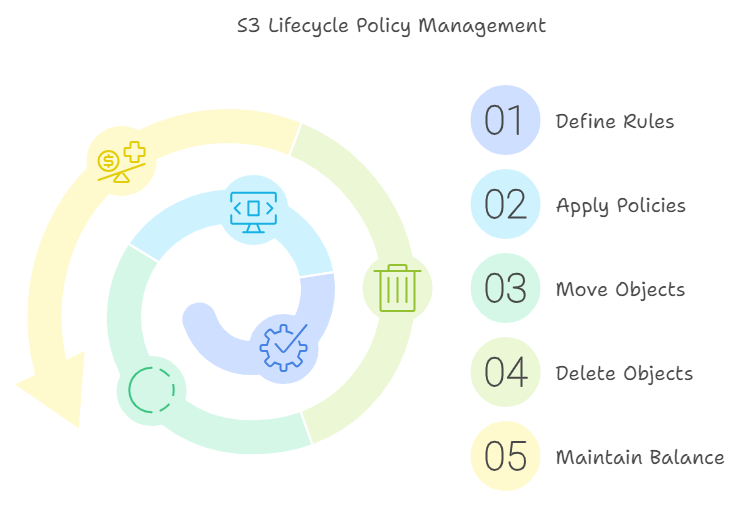
Why Should You Care? 💡
- Cost Optimization: Save up to 70% on storage costs by automatically transitioning infrequently accessed data
- Compliance: Automatically delete outdated data to maintain regulatory compliance
- Automation: Set it and forget it – no more manual data management
- Storage Class Optimization: Leverage the full spectrum of S3 storage classes
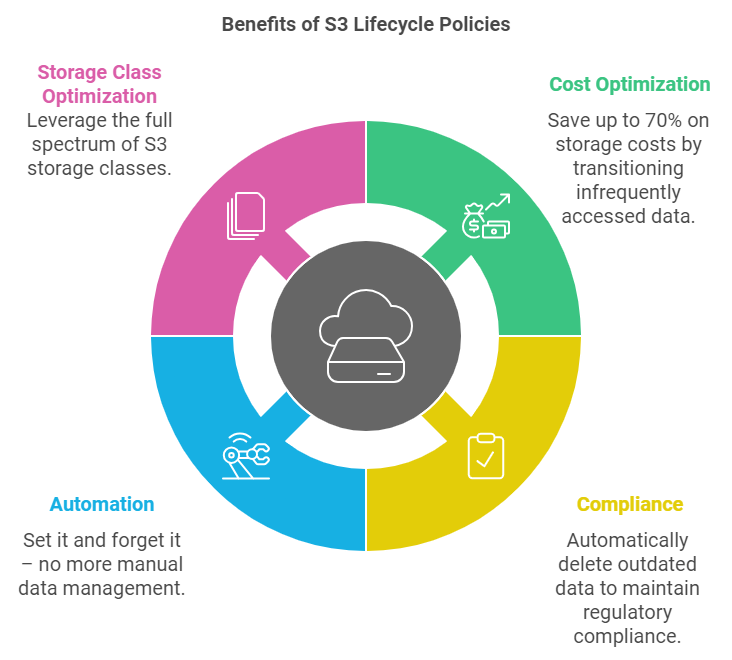
Real-World Examples 🌟
Example 1: Log File Management
{
"Rules": [
{
"ID": "LogArchivalRule",
"Status": "Enabled",
"Filter": {
"Prefix": "logs/"
},
"Transitions": [
{
"Days": 30,
"StorageClass": "STANDARD_IA"
},
{
"Days": 90,
"StorageClass": "GLACIER"
}
],
"Expiration": {
"Days": 365
}
}
]
}In this example, log files are:
- Stored in STANDARD for the first 30 days
- Moved to STANDARD_IA after 30 days
- Archived to GLACIER after 90 days
- Deleted after one year
Example 2: Image Processing Pipeline 🖼️
{
"Rules": [
{
"ID": "ThumbnailCleanupRule",
"Status": "Enabled",
"Filter": {
"Prefix": "thumbnails/"
},
"Expiration": {
"Days": 7
}
}
]
}This policy automatically deletes generated thumbnails after a week, keeping your storage clean and costs down.
Best Practices ⭐
- Start Small: Begin with a test bucket to validate your policies
- Monitor Transitions: Use S3 Storage Lens to track policy effectiveness
- Version Control: Consider enabling versioning alongside lifecycle policies
- Cost Analysis: Regularly review AWS Cost Explorer to measure savings
- Documentation: Keep a changelog of policy modifications
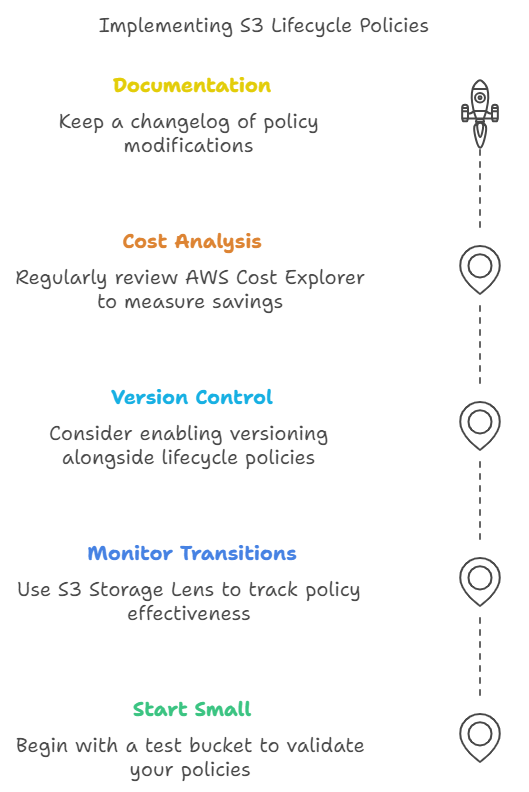
Storage Class Transition Map 🗺️
STANDARD → STANDARD_IA (30 days min) → INTELLIGENT_TIERING → GLACIER → DEEP_ARCHIVE
Remember: Each transition has associated costs, so plan your moves wisely! Check out the S3 pricing page for current rates.
Common Pitfalls to Avoid ⚠️
- Forgetting minimum storage durations
- Overlooking transition costs
- Not considering object size in transition rules
- Missing versioning implications
- Neglecting to monitor policy effectiveness
FAQ Section
What’s the minimum object size for STANDARD_IA? 💭
Objects must be larger than 128KB. Smaller objects will still incur the full 128KB storage cost.
Can I create lifecycle rules for specific object tags? 🏷️
Yes! You can create rules based on object tags, prefixes, or both. This allows for precise control over which objects are affected.
How do lifecycle policies work with versioning? 📚
When versioning is enabled, policies can manage both current and previous versions. You can set different rules for current and noncurrent versions.
Are lifecycle transitions immediate? ⏱️
No, transitions may take several hours to complete. Plan your policies with this delay in mind.
How many lifecycle rules can I create per bucket? 📊
You can create up to 1,000 lifecycle rules per bucket, though it’s recommended to keep rules simple and consolidated.
Conclusion 🎯
S3 lifecycle policies are powerful tools for automating storage management and optimizing costs. Start small, monitor closely, and gradually expand your policies as you become more comfortable with their behavior.
Remember, the best policy is one that balances cost savings with operational needs. Don’t get too aggressive with transitions and deletions initially – you can always adjust as you learn more about your usage patterns.
Want to learn more? Check out these resources:
- AWS S3 Lifecycle Configuration Examples
- S3 Storage Classes Comparison
- AWS S3 Lifecycle Transition Costs
Happy storage optimizing! 🚀
Next: 10X Your Website Speed: The Ultimate CloudFront S3 Setup Guide


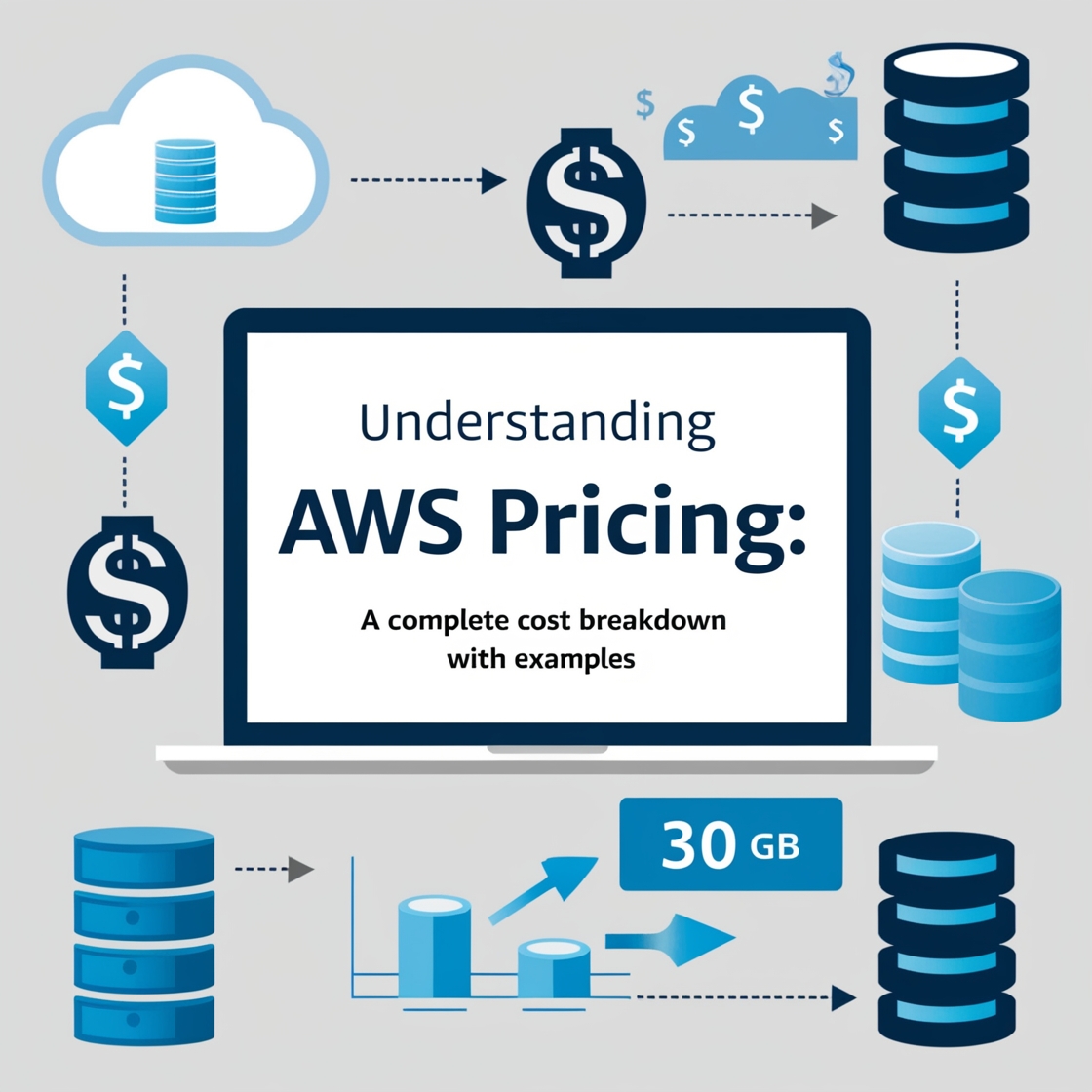



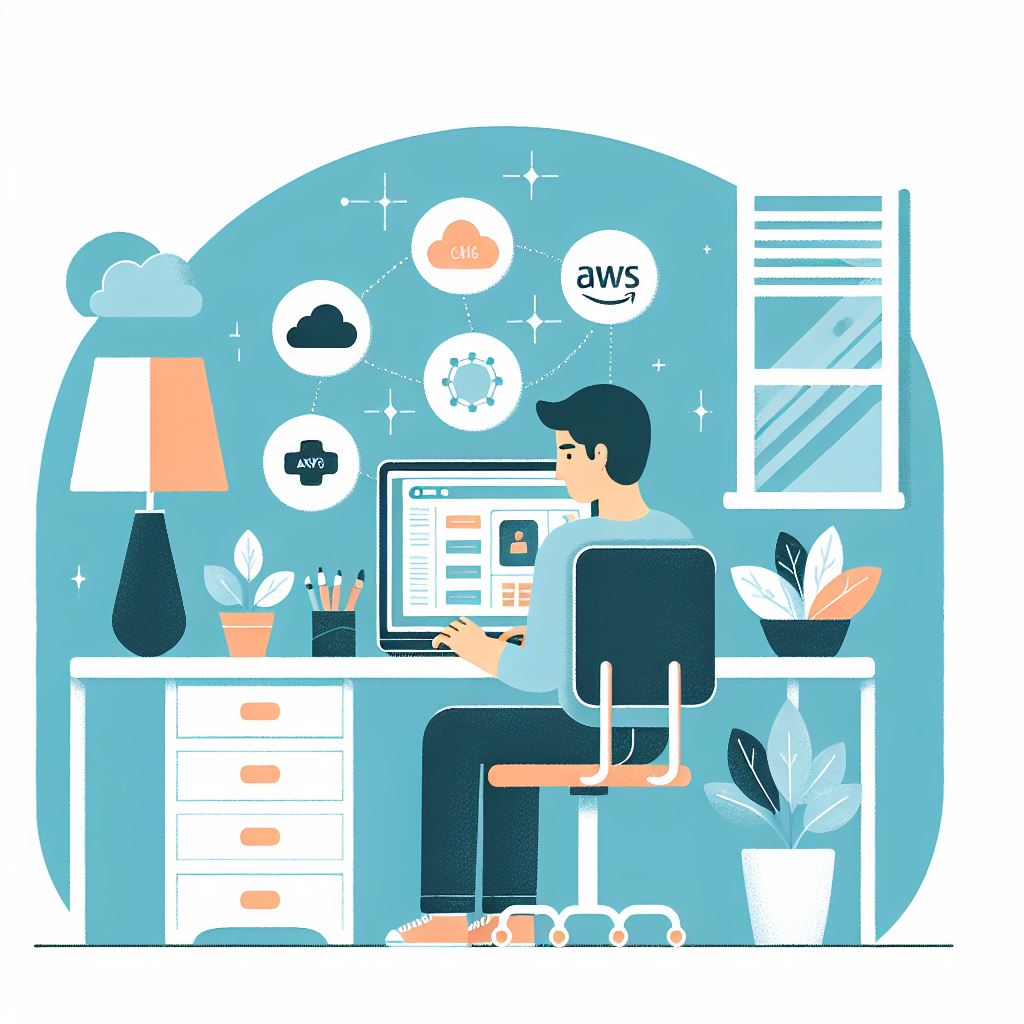
![AWS CodePipeline: The Ultimate Guide to 10X Your Deployment Speed [2024] aws codepipeline](https://devnotes.tech/wp-content/uploads/2024/11/aws-codepipeline-150x150.jpg)