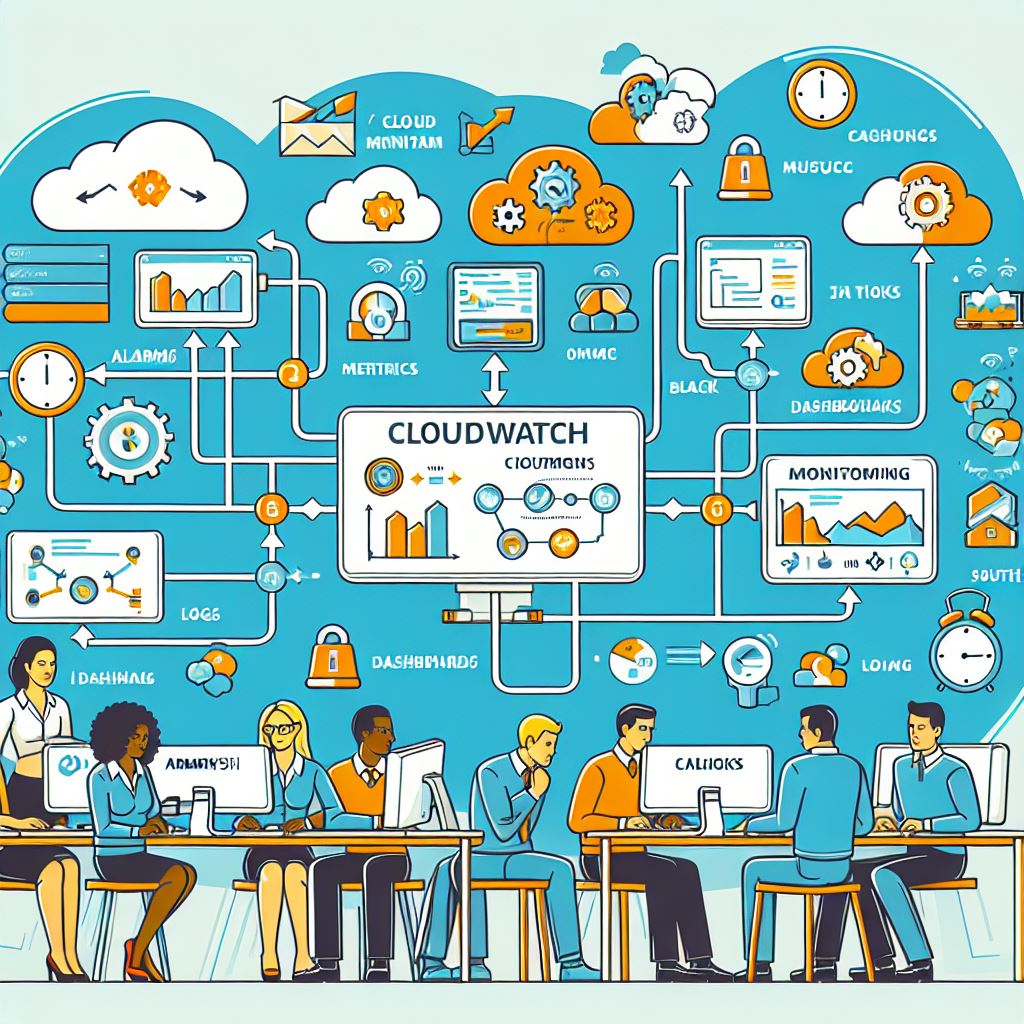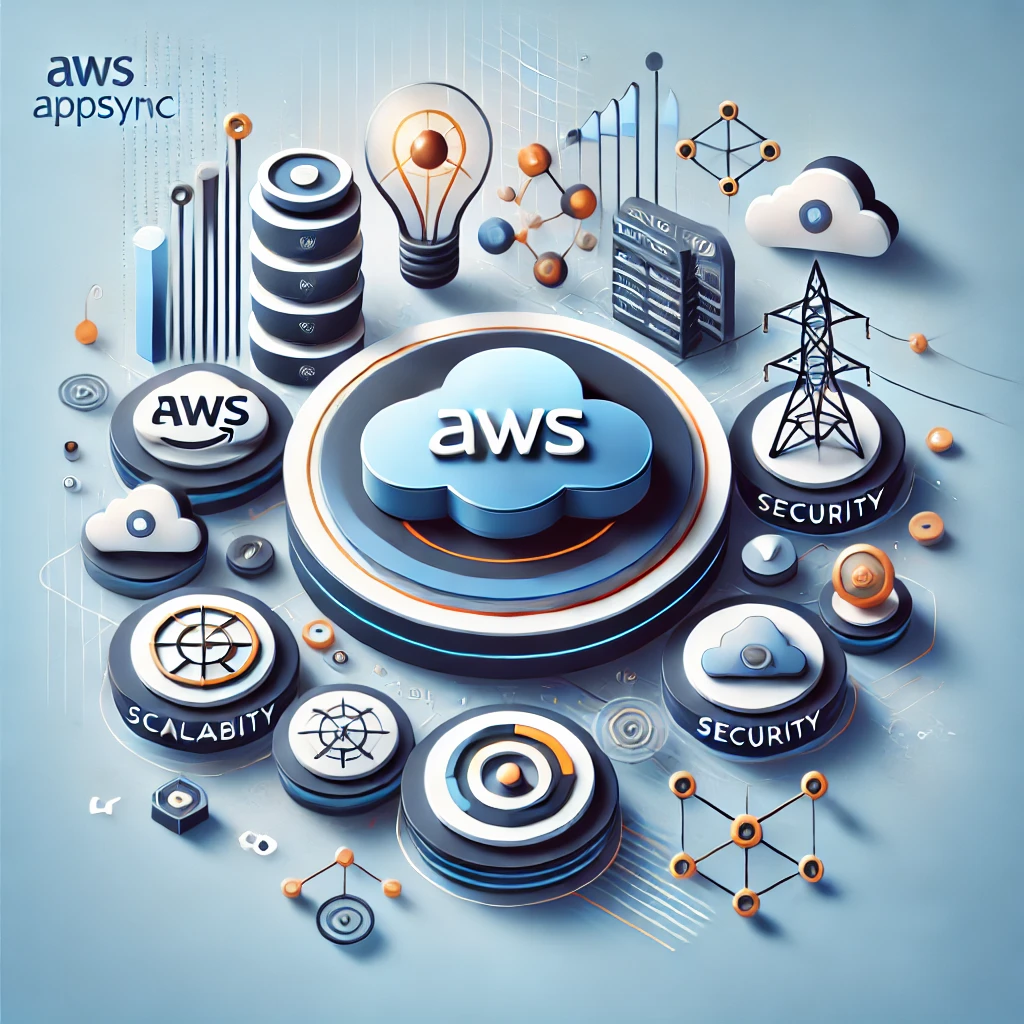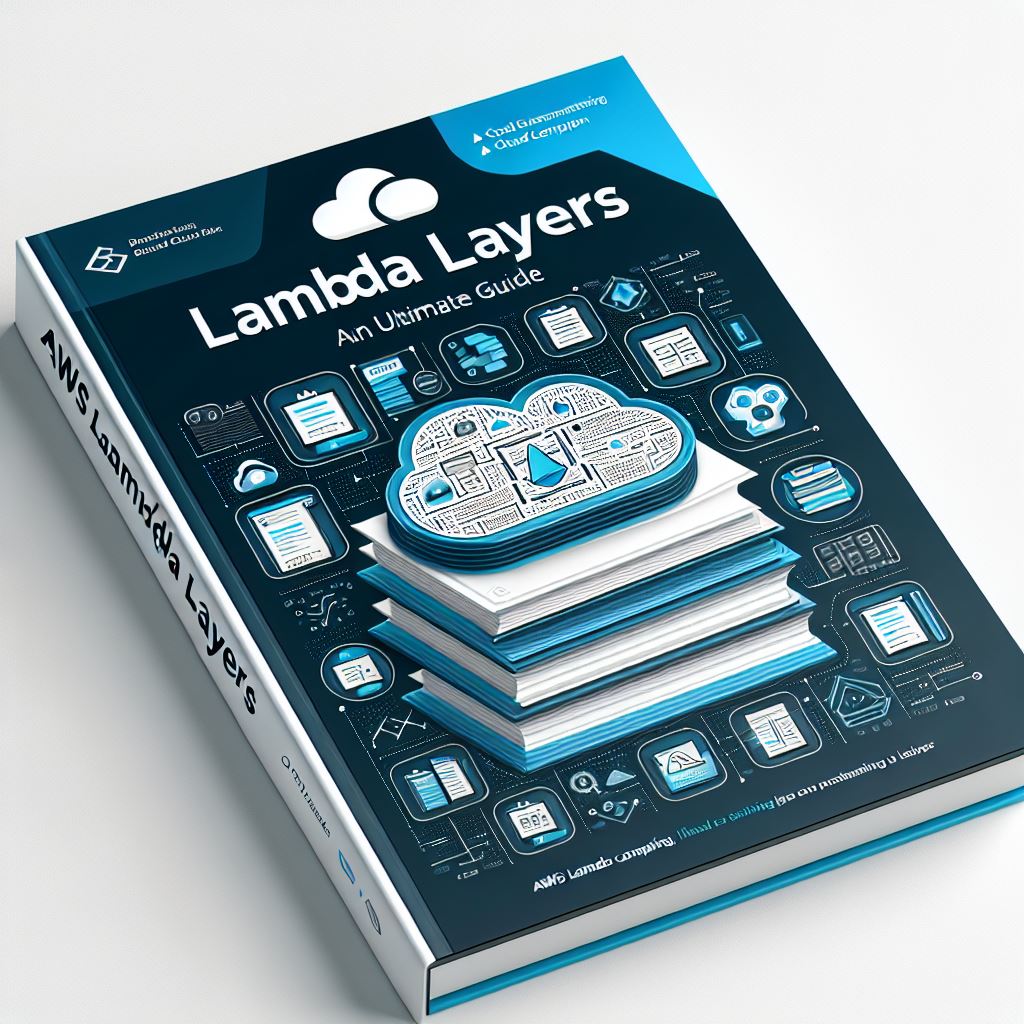Table of Contents
- What is AWS CodePipeline?
- Why Should You Care?
- How CodePipeline Works
- Setting Up Your First Pipeline
- Real-World Examples
- Best Practices
- Common Pitfalls to Avoid
What is AWS CodePipeline? 🤔
Ever wished you could automate your software releases with the push of a button? That’s exactly what AWS CodePipeline does! Think of it as your personal delivery conveyor belt that takes your code from your repository all the way to production, automatically running tests and deployments along the way.
Why Should You Care? 💡
Let’s be honest – manually deploying code is about as fun as watching paint dry. Here’s why CodePipeline is a game-changer:
- Save Time: Automate repetitive tasks and deploy in minutes, not hours
- Reduce Human Error: No more “oops, I forgot to run the tests” moments
- Consistent Deployments: Every release follows the same process, every time
- Better Collaboration: Your entire team knows exactly what’s happening with each release
How CodePipeline Works ⚙️
Picture a relay race where each runner (stage) passes the baton (your code) to the next. Here’s the typical flow:
- Source Stage 📦
- Grabs code from GitHub, Amazon S3, or AWS CodeCommit
- Triggers the pipeline when changes are detected
- Build Stage 🔨
- Compiles code
- Runs unit tests
- Creates deployment artifacts
- Test Stage 🧪
- Runs integration tests
- Performs security scans
- Checks code quality
- Deploy Stage 🎯
- Deploys to your target environment
- Can include multiple environments (dev, staging, prod)

Setting Up Your First Pipeline 🛠️
Let’s create a simple pipeline for a Node.js application. Here’s a real example:
version: 1
pipeline:
name: MyFirstPipeline
stages:
- name: Source
actions:
- name: Source
actionTypeId:
category: Source
owner: AWS
provider: CodeCommit
version: '1'
configuration:
RepositoryName: my-app
BranchName: main
- name: Build
actions:
- name: BuildAction
actionTypeId:
category: Build
owner: AWS
provider: CodeBuild
version: '1'
configuration:
ProjectName: my-app-buildReal-World Examples 🌟
Example 1: E-commerce Website Deployment
Imagine you’re running an online store. Your pipeline could look like this:
- Pull code from GitHub
- Build your React frontend
- Run security scans to protect customer data
- Deploy to staging for QA testing
- Auto-deploy to production after approval
Example 2: Microservices Architecture
For a microservices setup:
- Source code changes trigger multiple parallel pipelines
- Each service builds independently
- Integration tests ensure services work together
- Blue-green deployment for zero downtime
Best Practices 🎯
- Keep It Simple
- Start small and add complexity as needed
- Each stage should have a single responsibility
- Monitor Everything
- Set up notifications for pipeline events
- Use AWS CloudWatch for detailed metrics
- Security First
- Implement approval gates for production deployments
- Rotate access keys regularly
- Scan for vulnerabilities before deployment
Common Pitfalls to Avoid ⚠️
- Over-complicating Pipelines
Don’t try to do everything in one pipeline. Break it down into manageable pieces. - Ignoring Rollback Strategies
Always plan for failure. Have a solid rollback plan for when things go wrong. - Skipping Test Stages
It’s tempting to skip tests to deploy faster. Don’t! You’ll thank yourself later.
Conclusion 🎉
AWS CodePipeline is like having a super-reliable robot handling your deployments. It might take some time to set up initially, but the peace of mind and efficiency gains are worth it. Start small, learn from each deployment, and gradually optimize your pipeline.
Ready to Get Started?
Begin with a simple pipeline and iterate. Remember, even Amazon started with a basic setup before becoming the tech giant they are today!
Keywords: AWS CodePipeline, CI/CD, continuous delivery, automated deployment, DevOps, AWS services, pipeline automation, software delivery, deployment automation, AWS development tools
Next: Understanding AWS WAF: Your Shield Against Web Attacks

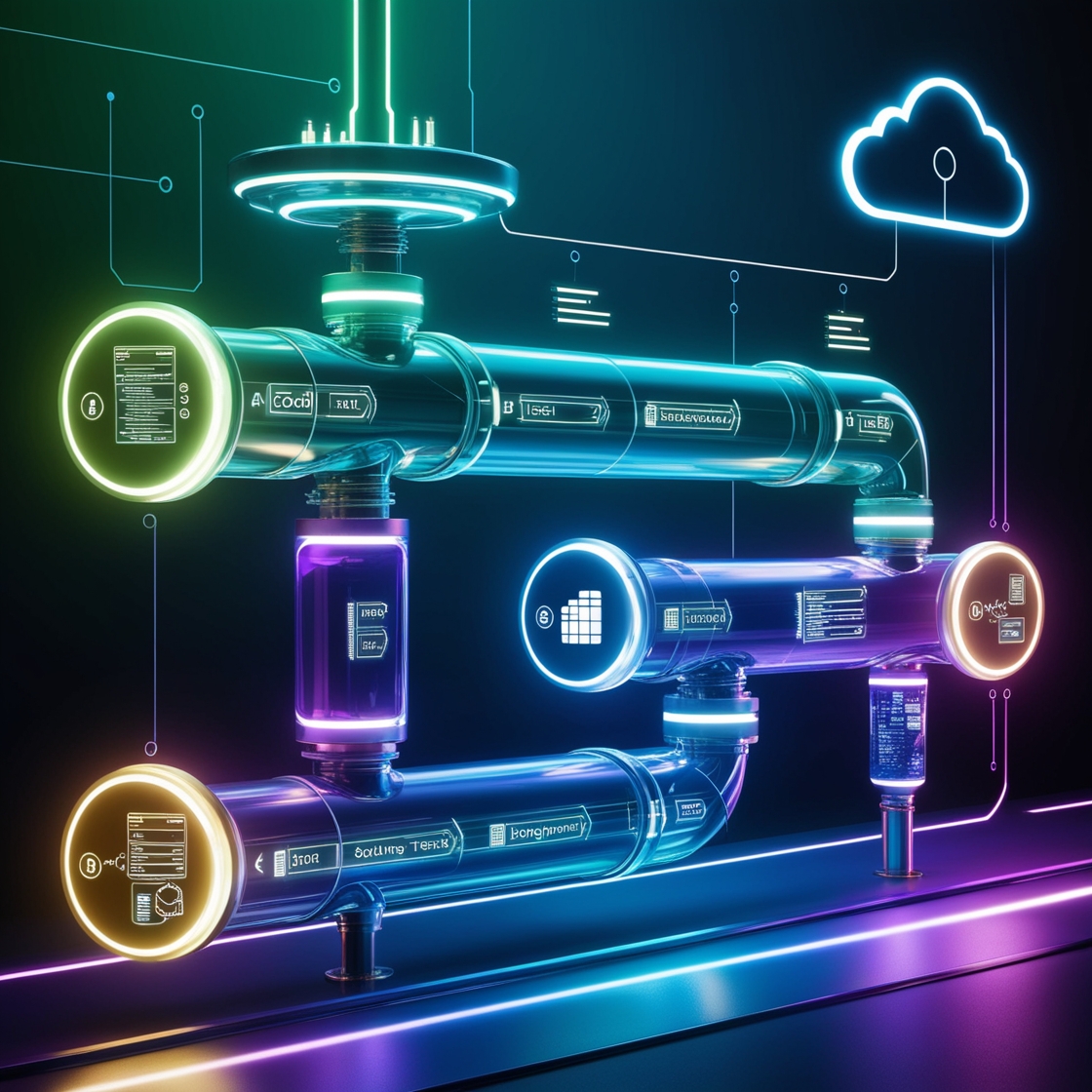
![AWS CodePipeline: The Ultimate Guide to 10X Your Deployment Speed [2024] aws codepipeline](https://devnotes.tech/wp-content/uploads/2024/11/aws-codepipeline-150x150.jpg)