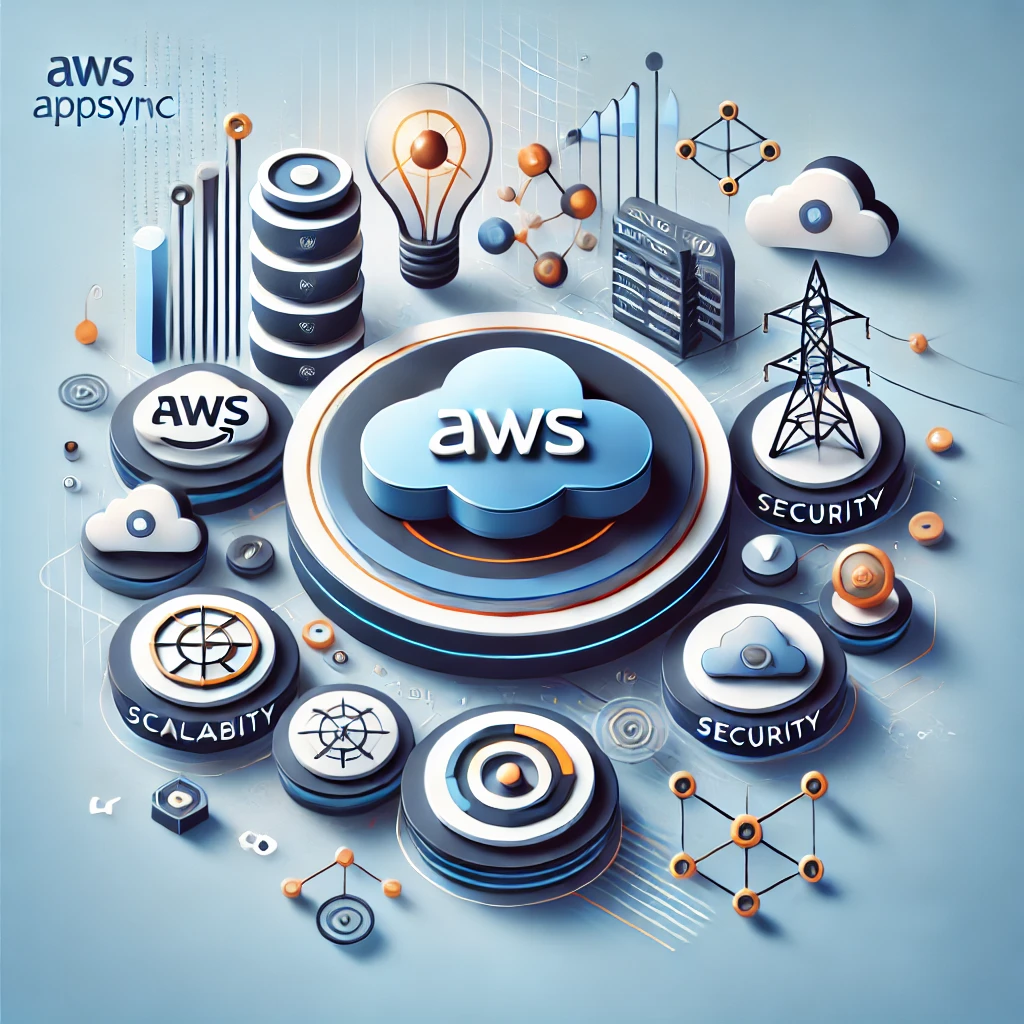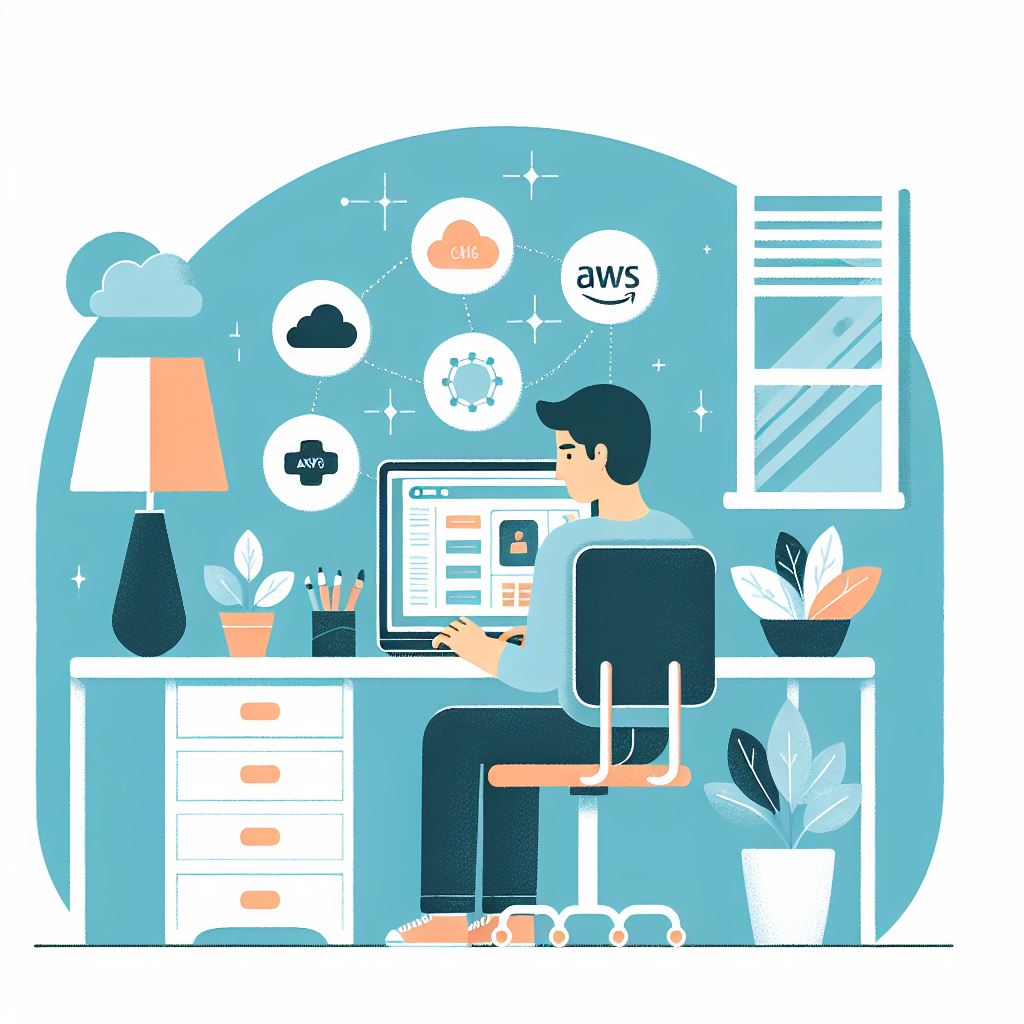IAM AWS: In the ever-evolving landscape of cloud computing, one service stands out as the unsung hero of secure and seamless access management – AWS Identity and Access Management (IAM). As the backbone of AWS, IAM is the gatekeeper that ensures the right people and resources have the appropriate permissions to accomplish their tasks, all while maintaining the highest levels of security and compliance.
Imagine a bustling city, where each building represents a different AWS service or resource. IAM is the city’s police force, vigilantly guarding the entrances and exits, ensuring that only authorized individuals can access the buildings they’re permitted to enter. It’s the invisible force that keeps the city running smoothly, allowing the residents (your applications and users) to focus on their work without worrying about the complexities of access management.
The Foundations of IAM AWS
At its core, IAM is all about control and visibility. It allows you to manage access to your AWS resources, such as Amazon EC2 instances, Amazon S3 buckets, and AWS Lambda functions, by defining who can do what. This is accomplished through the creation of IAM entities, which include users, groups, roles, and policies.
Users represent the individual people or applications that need access to your AWS resources. Groups allow you to organize users into logical collections, making it easier to manage permissions. Roles are a way to grant temporary access to your resources, often used for tasks like cross-account access or for granting permissions to AWS services.
Policies are the heart of IAM, as they define the specific permissions that your users, groups, and roles have. These policies can be as granular or as broad as you need them to be, allowing you to control access down to the individual resource level.
Real-World Examples: IAM in Action
To better understand the power of IAM, let’s explore a few real-world examples of how it can be used to enhance your cloud security and productivity.
Scenario 1: Secure Access for Remote Employees
As more companies embrace remote work, the need for secure access to cloud resources has become paramount. IAM allows you to create individual user accounts for your employees, each with the specific permissions they need to perform their job duties. This means that your sales team can access the Amazon S3 bucket containing your customer data, while your engineering team can deploy updates to your AWS Lambda functions – all without stepping on each other’s toes or compromising sensitive information.
Scenario 2: Automating Access for CI/CD Pipelines
Implementing a robust Continuous Integration and Continuous Deployment (CI/CD) pipeline is essential for modern software development. IAM plays a crucial role in this process by allowing you to create roles that grant the necessary permissions to your deployment tools. For example, you can create an IAM role that allows your Jenkins server to access your AWS CodeBuild project, triggering automated builds and deployments whenever you push new code to your repository.
Scenario 3: Achieving Regulatory Compliance
In industries with strict data privacy and security requirements, such as healthcare or finance, IAM is a powerful tool for ensuring compliance. By defining granular permissions and regularly auditing your IAM configurations, you can demonstrate to regulators that you have robust access controls in place, protecting sensitive information from unauthorized access.

Optimizing IAM for Maximum Efficiency
While IAM is a powerful tool, it’s important to remember that effective access management requires a strategic approach. Here are a few tips to help you get the most out of IAM:
- Adopt the Principle of Least Privilege: When granting permissions, always err on the side of caution and provide the minimum level of access required for a user or role to perform their duties. This helps minimize the risk of data breaches or accidental resource misuse.
- Leverage IAM Policies for Scalability: Instead of manually managing permissions for individual users, create reusable IAM policies that can be easily applied to groups or roles. This makes it easier to onboard new users and ensure consistent access control across your organization.
- Continuously Monitor and Audit: Regularly review your IAM configurations to ensure that permissions are up-to-date and that you’re not granting unnecessary access. Tools like AWS CloudTrail can help you track and analyze IAM-related activities, allowing you to quickly identify and address any security concerns.
- Implement Multi-Factor Authentication (MFA): Adding an extra layer of security to your IAM setup can greatly reduce the risk of unauthorized access. Requiring users to provide a one-time code from a mobile app or hardware device before logging in is a simple yet effective way to enhance your overall security posture.
In conclusion, AWS Identity and Access Management is the unsung hero of the cloud, providing a robust and flexible framework for managing access to your AWS resources. By understanding and leveraging the power of IAM aws, you can ensure that the right people and applications have the appropriate permissions to accomplish their tasks, all while maintaining the highest levels of security and compliance. So, the next time you’re navigating the complexities of cloud access management, remember: IAM is your steadfast ally, guiding you through the urban jungle of AWS with unparalleled precision and control.
Recent post: AWS lambda layer