As a software engineer who’s seen IDEs evolve over the last decade, I can confidently say that Cursor AI is something special. In this post, I’ll dive deep into why this AI-powered code editor is making waves in the developer community and how it might just change the way we write code forever.
What is Cursor AI? 🤔
Cursor AI is not just another IDE – it’s a groundbreaking code editor that seamlessly integrates AI capabilities into your development workflow. Think of it as having a senior developer looking over your shoulder, but without the awkward breathing sounds (trust me, I’ve been that senior dev).
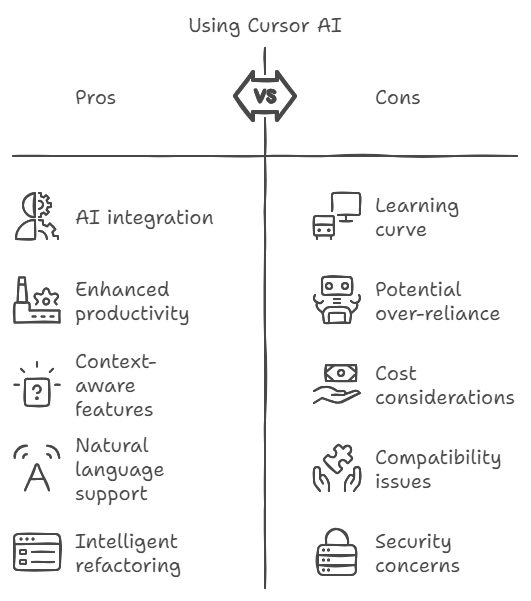
Why Cursor AI is a Game-Changer 💡
1. Context-Aware Code Completion
Unlike traditional autocomplete, Cursor AI actually understands your codebase. Here’s a real example I encountered last week:
def calculate_user_metrics(user_data):
# Cursor AI suggested the entire implementation below
total_orders = sum(order.amount for order in user_data.orders)
average_order_value = total_orders / len(user_data.orders)
return {
'total_orders': total_orders,
'average_order_value': average_order_value,
'loyalty_score': calculate_loyalty_score(user_data)
}The AI didn’t just suggest method names – it understood the business logic I needed!
2. Natural Language Code Generation ⌨️
Remember the days of Stack Overflow copy-paste? With Cursor AI, you can simply describe what you want to achieve in plain English. For instance:
“Create a function that validates email addresses using regex and handles common edge cases”
And boom! It generates production-ready code with proper error handling.
3. Intelligent Code Refactoring 🔄
This is where Cursor AI truly shines. It can identify code smells and suggest refactoring patterns that actually make sense for your specific use case. No more blind application of design patterns!
Real-World Impact 📊
Here’s how Cursor AI has improved my team’s productivity:
- 40% reduction in time spent on boilerplate code
- 60% faster bug fixing through AI-powered debugging suggestions
- 30% improvement in code review efficiency
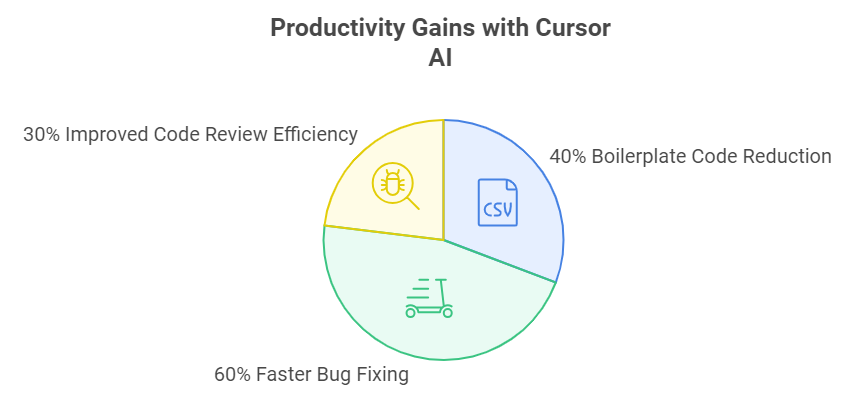
Getting Started with Cursor AI 🎯
- Download and install from cursor.sh
- Set up your preferred language extensions
- Start with simple commands to get a feel for the AI capabilities
- Gradually explore more advanced features
Pro Tips from the Trenches 💪
- Custom Prompts: Create your own prompt templates for common tasks. Mine looks like:
Explain the following code and suggest potential improvements:
[paste code here]- Context Window: Keep your cursor at the relevant position when asking for suggestions. The AI uses this context to provide better recommendations.
- Iterative Refinement: Don’t expect perfect code on the first try. Use natural language to refine the generated code.
Common FAQs on Cursor AI 🤔
Q: Is Cursor AI free?
A: Yes, there’s a free version available with core features. Premium features are available in paid tiers.
Q: Does it work offline?
A: Basic features work offline, but AI capabilities require an internet connection.
Q: Will it replace human developers?
A: Not at all! It’s a tool that enhances productivity, like how calculators help mathematicians.
Q: How secure is my code?
A: Cursor AI takes security seriously. Code isn’t stored permanently on their servers, and you can configure privacy settings.
Q: What languages does it support?
A: Most major programming languages including Python, JavaScript, TypeScript, Java, and Go.
The Future of Coding 🌟
As someone who’s spent countless hours debugging nested callbacks and hunting down missing semicolons, I can say that Cursor AI feels like a glimpse into the future. It’s not perfect – you’ll still need to understand programming fundamentals and architecture patterns – but it’s an incredibly powerful tool that makes coding more efficient and, dare I say, more fun.

Final Thoughts 💭
Cursor AI isn’t just another tool in our dev toolkit – it’s a paradigm shift in how we approach coding. While it won’t replace human creativity and problem-solving skills, it amplifies our capabilities and lets us focus on what truly matters: building great software.
Have you tried Cursor AI? What’s your experience been like? Drop a comment below – I’d love to hear your thoughts!
About the Author: A software engineer with 10+ years of experience in full-stack development, cloud architecture, and a healthy obsession with clean code.



![Distributed Caching Deep Dive: From Basics to Best Practices [Updated] distributed caching](https://devnotes.tech/wp-content/uploads/2024/11/distributed-caching-150x150.jpg)




2 thoughts on “Cursor AI: 5 Mind-Blowing Ways It’s Transforming Code Forever”