As developers, we’re constantly seeking ways to build efficient, scalable, and secure APIs that can power our applications. In the ever-evolving landscape of web and mobile development, GraphQL has emerged as a powerful alternative to traditional REST APIs, offering a more flexible and streamlined approach to data fetching and management. AWS AppSync, a fully managed GraphQL service provided by Amazon Web Services (AWS), simplifies the process of creating and deploying robust GraphQL APIs, empowering developers to focus on building innovative solutions rather than managing the underlying infrastructure.
In this blog post, we’ll take a deep dive into the development process of building a GraphQL API using AWS AppSync, exploring the various features and capabilities that make it a compelling choice for modern application development.
Setting up an AWS AppSync Project
To get started with AWS AppSync, you’ll first need to create a new GraphQL API in the AWS Management Console. This can be done by navigating to the AWS AppSync service and clicking on the “Create API” button.
You’ll be prompted to choose the type of API you’d like to create. For this example, we’ll select the “Custom API” option, which allows us to define our own data model and resolvers.
Next, you’ll need to define your GraphQL schema. This is where you’ll specify the types, queries, mutations, and subscriptions that your API will support. Here’s an example schema for a to-do list application:
type Todo {
id: ID!
title: String!
description: String
completed: Boolean!
createdAt: AWSDateTime!
updatedAt: AWSDateTime
}
type Query {
getTodo(id: ID!): Todo
listTodos: [Todo!]!
}
type Mutation {
createTodo(input: CreateTodoInput!): Todo
updateTodo(input: UpdateTodoInput!): Todo
deleteTodo(id: ID!): Todo
}
input CreateTodoInput {
title: String!
description: String
}
input UpdateTodoInput {
id: ID!
title: String
description: String
completed: Boolean
}This schema defines a Todo type, which represents a single to-do item, and includes queries for fetching a single todo or a list of todos, as well as mutations for creating, updating, and deleting todos.
Connecting Data Sources with AWS AppSync
Once you’ve defined your GraphQL schema, the next step is to connect your API to the necessary data sources. AWS AppSync supports a variety of data sources, including Amazon DynamoDB, Amazon Aurora, AWS Lambda, and even custom data sources.
For this example, let’s connect our API to an Amazon DynamoDB table. First, you’ll need to create a DynamoDB table in the AWS Management Console, with the appropriate attributes for your Todo type.
Next, you’ll need to configure the data source in your AWS AppSync API. You can do this by navigating to the “Data Sources” section of the AWS AppSync console and creating a new data source, selecting “Amazon DynamoDB” as the type.
Once you’ve configured the data source, you can start implementing the resolvers for your GraphQL operations.
Implementing Resolvers
Resolvers are the functions that handle the execution of your GraphQL queries and mutations. In the context of AWS AppSync, resolvers are responsible for fetching data from the connected data sources and returning the appropriate response.
Here’s an example of how you might implement the resolvers for the Todo type:
const AWS = require('aws-sdk');
const dynamoDb = new AWS.DynamoDB.DocumentClient();
const resolvers = {
Query: {
getTodo: async (_, { id }, context) => {
const params = {
TableName: 'TodoTable',
Key: { id }
};
const result = await dynamoDb.get(params).promise();
return result.Item;
},
listTodos: async (_, args, context) => {
const params = {
TableName: 'TodoTable'
};
const result = await dynamoDb.scan(params).promise();
return result.Items;
}
},
Mutation: {
createTodo: async (_, { input }, context) => {
const { title, description } = input;
const todo = {
id: uuidv4(),
title,
description,
completed: false,
createdAt: new Date().toISOString(),
updatedAt: new Date().toISOString()
};
const params = {
TableName: 'TodoTable',
Item: todo
};
await dynamoDb.put(params).promise();
return todo;
},
updateTodo: async (_, { input }, context) => {
const { id, title, description, completed } = input;
const params = {
TableName: 'TodoTable',
Key: { id },
UpdateExpression: 'SET title = :title, description = :description, completed = :completed, updatedAt = :updatedAt',
ExpressionAttributeValues: {
':title': title,
':description': description,
':completed': completed,
':updatedAt': new Date().toISOString()
},
ReturnValues: 'ALL_NEW'
};
const result = await dynamoDb.update(params).promise();
return result.Attributes;
},
deleteTodo: async (_, { id }, context) => {
const params = {
TableName: 'TodoTable',
Key: { id }
};
const result = await dynamoDb.delete(params).promise();
return result.Attributes;
}
}
};In this example, we’re using the AWS SDK for JavaScript to interact with the DynamoDB table. The Query resolvers handle fetching a single todo or a list of todos, while the Mutation resolvers handle creating, updating, and deleting todos.
Notice how the resolvers map directly to the operations defined in the GraphQL schema. This allows your clients to interact with your API using the familiar GraphQL syntax, without having to worry about the underlying data sources and implementation details.

Securing Your API
One of the key benefits of using AWS AppSync is its built-in support for authentication and authorization. You can easily integrate your API with AWS Identity and Access Management (IAM) or Amazon Cognito to ensure that only authorized users can access and perform operations on your data.
Here’s an example of how you might configure IAM-based authentication for your API:
- Create an IAM role with the necessary permissions to access the DynamoDB table and other resources used by your API.
- Assign the IAM role to your AWS AppSync API by navigating to the “Resolvers” section and configuring the appropriate authorization settings.
- Ensure that your client applications are configured to use the appropriate IAM credentials when making requests to your API.
By leveraging the security features provided by AWS AppSync, you can create APIs that are both powerful and secure, ensuring that your data is only accessible to authorized users.
Handling Real-Time Updates
Another powerful feature of AWS AppSync is its support for real-time updates using GraphQL subscriptions. This allows your client applications to receive immediate notifications whenever data changes, providing a more responsive and engaging user experience.
To implement a real-time update feature for your to-do list application, you can add a subscription to your GraphQL schema:
type Subscription {
onTodoUpdated(id: ID!): Todo
}And then, implement the resolver for the subscription:
const resolvers = {
Subscription: {
onTodoUpdated: {
subscribe: (_, { id }, context) => {
return context.dataSources.todoTable.onTodoUpdated(id);
}
}
}
};In this example, the onTodoUpdated subscription allows clients to receive real-time updates whenever a todo item is created, updated, or deleted. The resolver uses the todoTable data source (which we’d need to define in the context) to manage the subscription logic.
By incorporating real-time updates into your API, you can create applications that feel more dynamic and responsive, providing users with a seamless and immersive experience.
Conclusion
AWS AppSync is a powerful platform that simplifies the process of building scalable and secure GraphQL APIs. By leveraging its data integration capabilities, real-time updates, and robust security features, you can create innovative applications that deliver exceptional user experiences.
In this blog post, we’ve explored the development process of building a GraphQL API using AWS AppSync, covering topics such as setting up a project, connecting data sources, implementing resolvers, securing your API, and handling real-time updates. With the knowledge and code examples provided, you should now have a solid foundation to start building your own GraphQL APIs with AWS AppSync.
As you continue your journey with AWS AppSync, remember to take advantage of the platform’s vast ecosystem of tools and resources, and don’t hesitate to experiment and explore new ways to leverage its capabilities. Happy coding!
Next: Mastering AWS AppSync: A Comprehensive Guide to Building Powerful GraphQL APIs

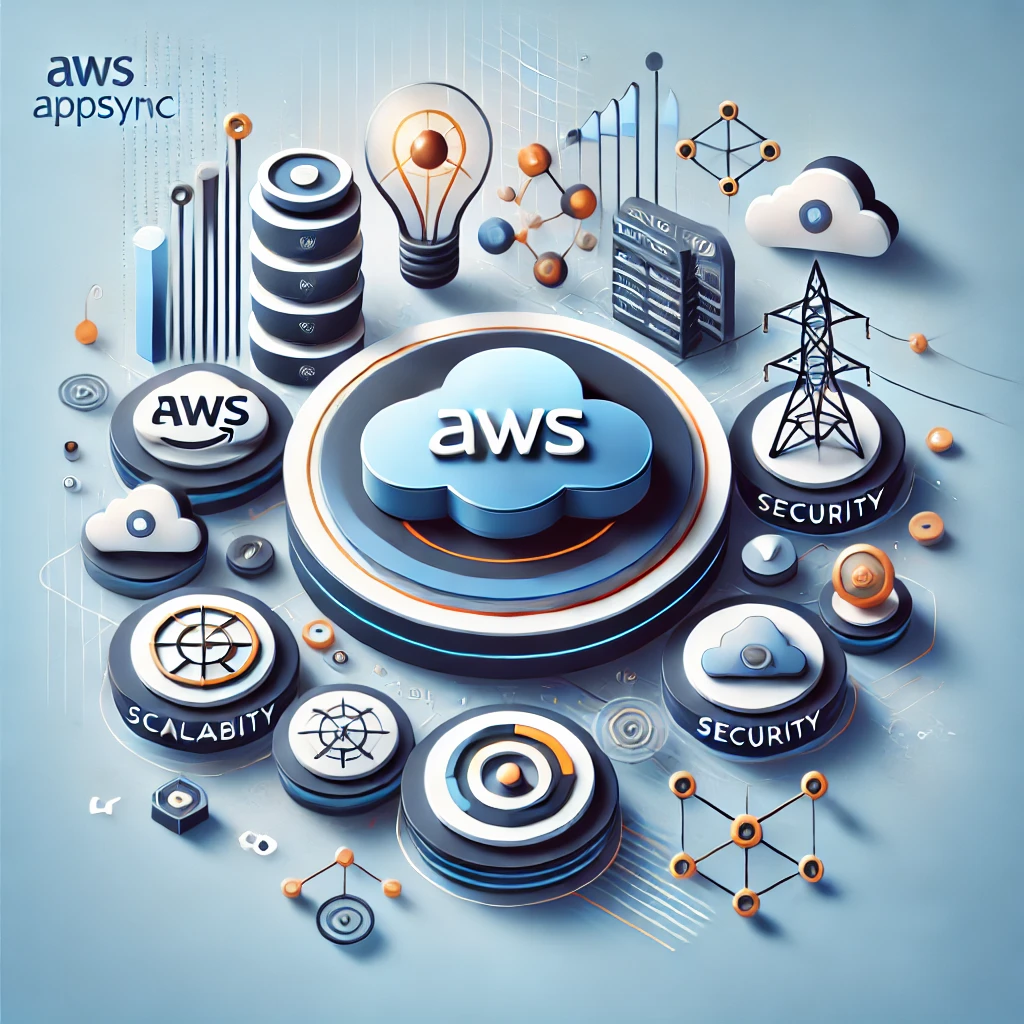


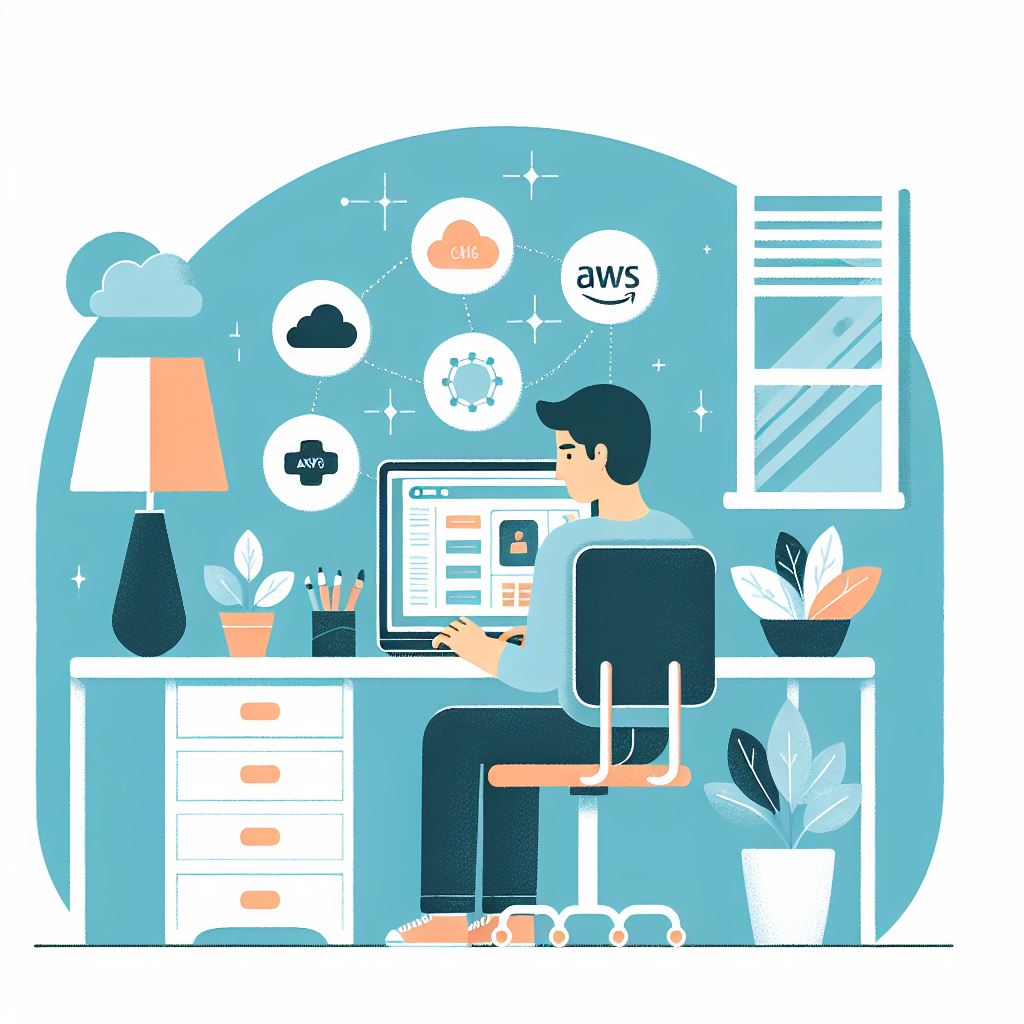


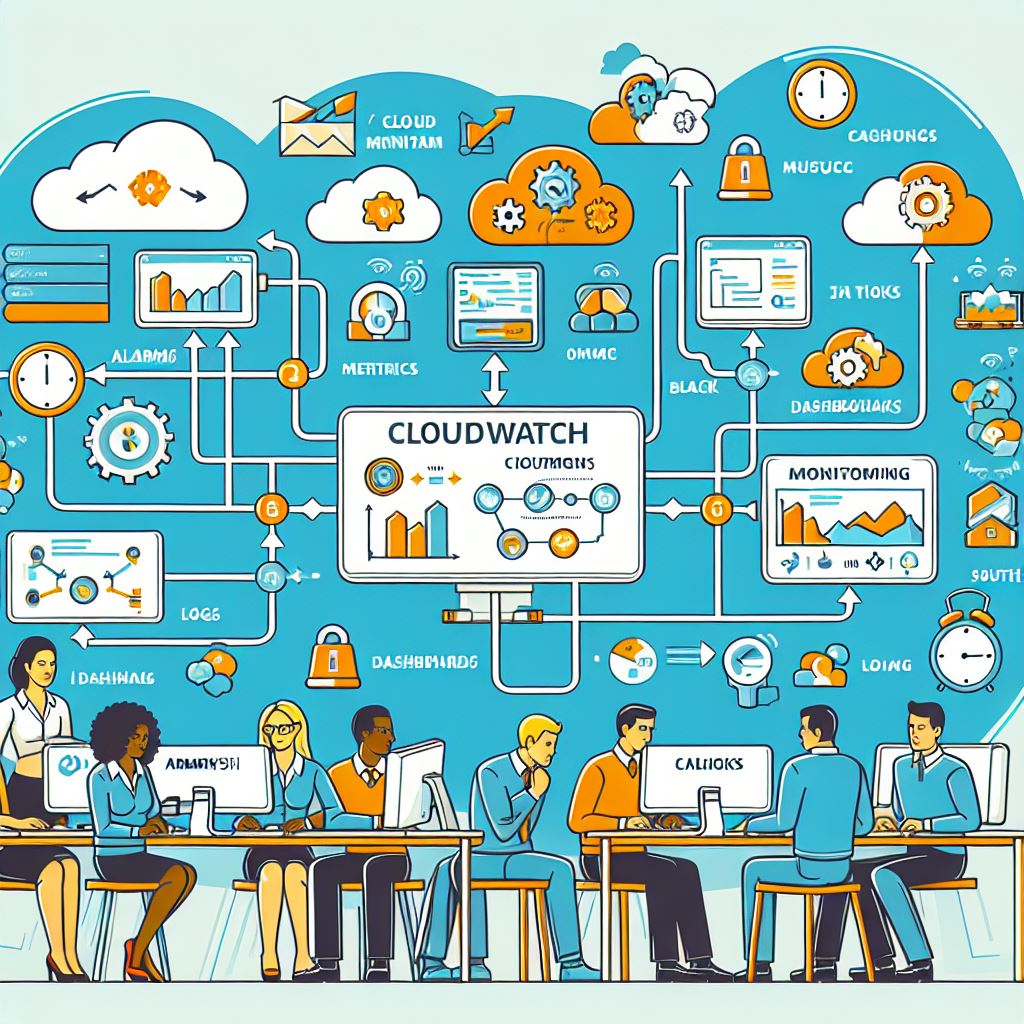
5 thoughts on “Mastering AWS AppSync: The Ultimate Guide to Crafting Scalable and Dynamic GraphQL APIs”