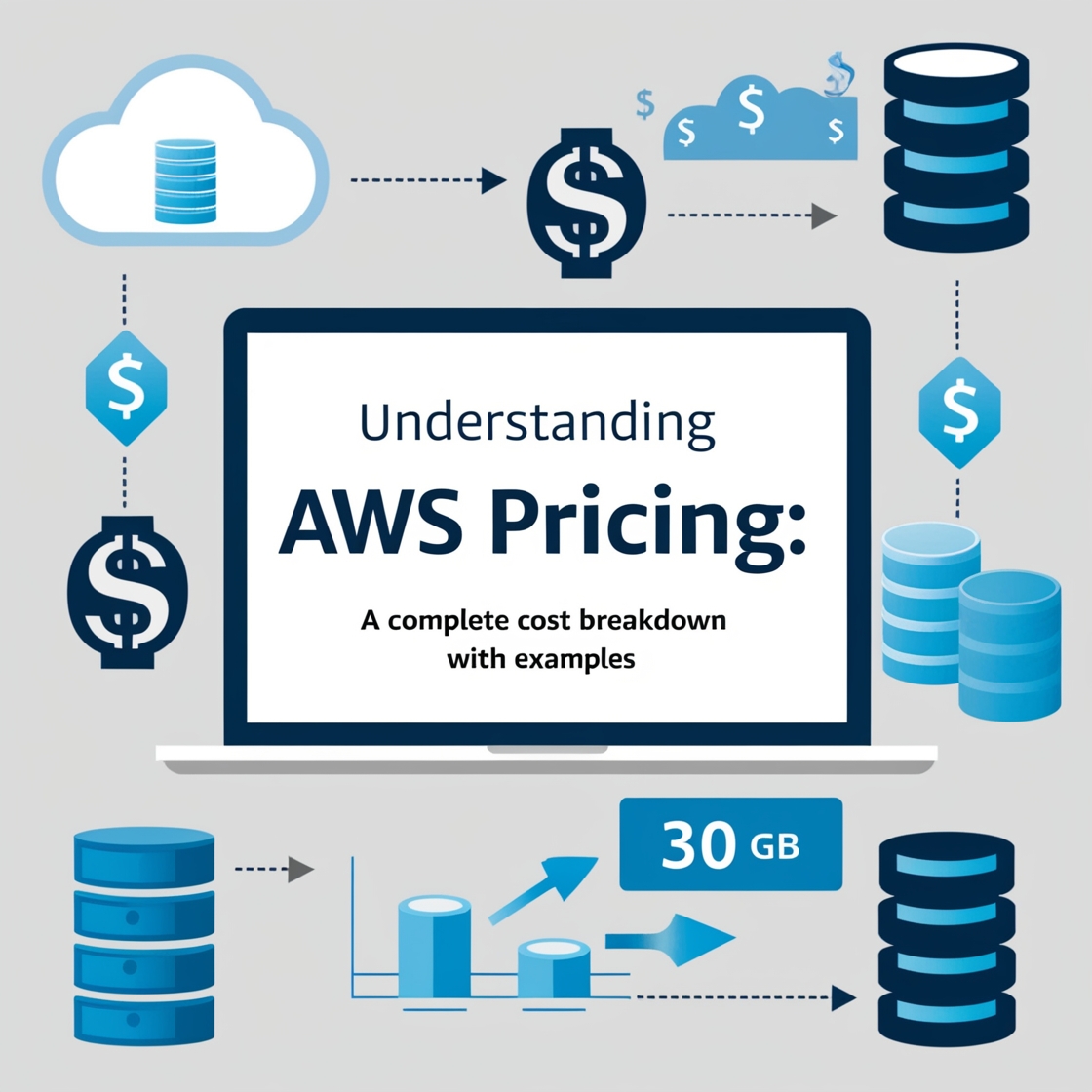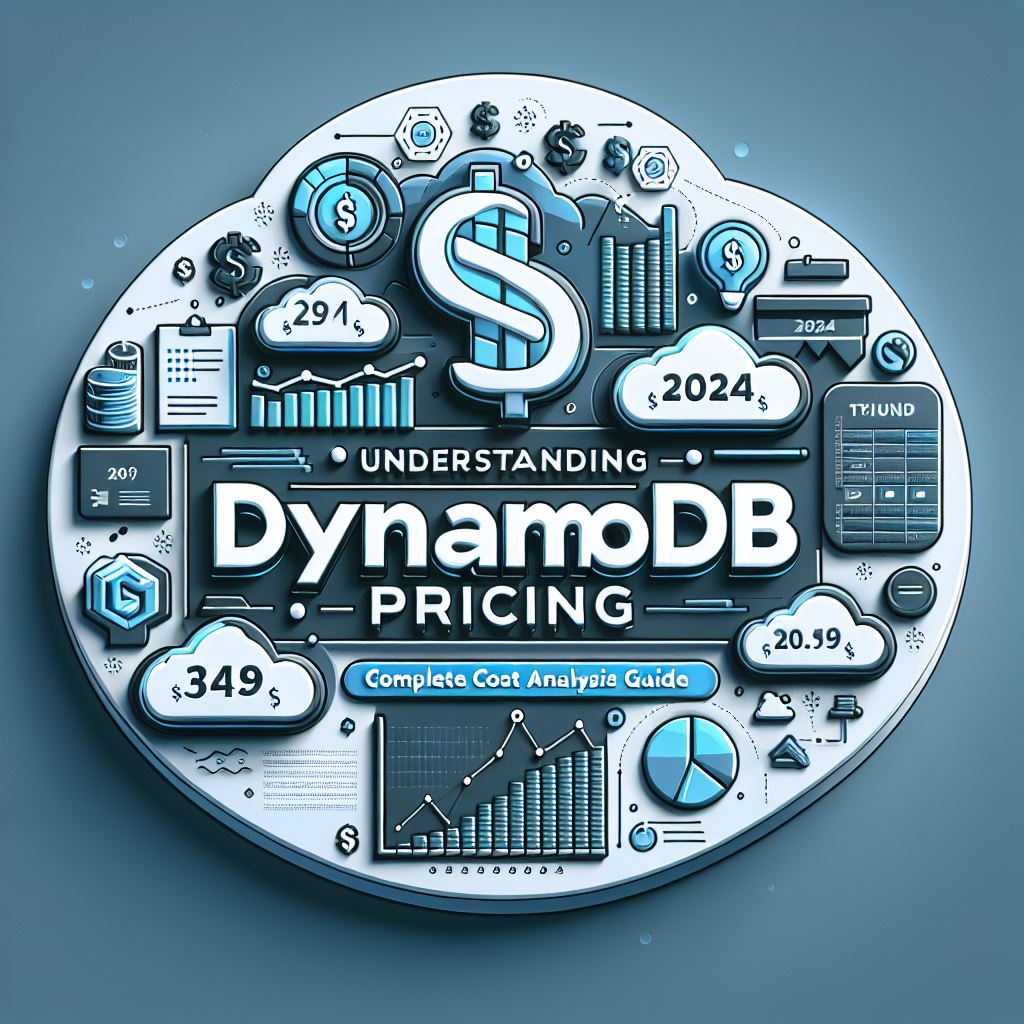Amazon S3 (Simple Storage Service) is a fundamental building block of cloud infrastructure, but understanding its pricing model can be challenging. In this comprehensive guide, we’ll break down S3 pricing components and provide real-world examples to help you optimize your storage costs.
Storage Pricing: The Foundation
AWS S3 offers different storage classes, each with its own pricing tier:
S3 Standard
- Most commonly used for frequently accessed data
- Pricing starts at $0.023 per GB/month (US East region)
- Best for: Active websites, mobile apps, gaming applications
Example: A company storing 1TB of product images for their e-commerce website would pay:
1,024 GB × $0.023 = $23.55 per month
S3 Intelligent-Tiering
- Automatically moves objects between access tiers
- Storage monitoring fee: $0.0025 per 1,000 objects
- Best for: Unpredictable access patterns
Example: Managing 100,000 files with varying access patterns:
- Storage monitoring: 100,000 ÷ 1,000 × $0.0025 = $0.25 per month
- Plus standard storage costs for each tier
Data Transfer Costs
Data transfer pricing can significantly impact your bill:
Inbound Data Transfer
- Free from the internet to S3
- Costs apply when transferring between regions
Outbound Data Transfer
Tiered pricing structure:
- First 1GB/month: Free
- Up to 10TB/month: $0.09 per GB
- Next 40TB/month: $0.085 per GB
- Next 100TB/month: $0.07 per GB
Example: A streaming service transferring 15TB of video content:
- First 10TB: 10,240 GB × $0.09 = $921.60
- Remaining 5TB: 5,120 GB × $0.085 = $435.20
- Total monthly transfer cost: $1,356.80
Request Pricing
S3 charges for API requests:
- PUT, COPY, POST: $0.005 per 1,000 requests
- GET: $0.0004 per 1,000 requests
Example: A photo-sharing application with:
- 1 million uploads (PUT) per month: 1,000,000 ÷ 1,000 × $0.005 = $5.00
- 10 million downloads (GET) per month: 10,000,000 ÷ 1,000 × $0.0004 = $4.00
- Total request cost: $9.00
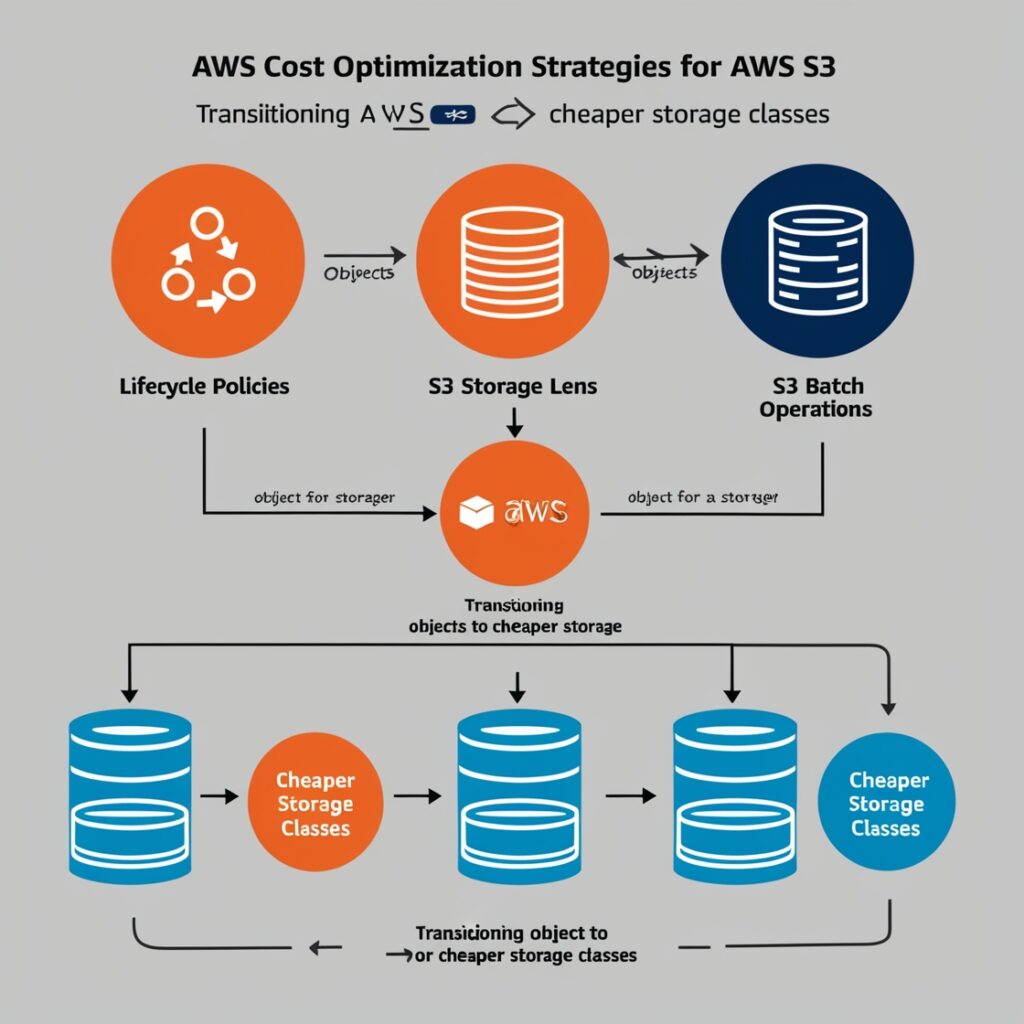
Cost Optimization Strategies
1. Lifecycle Policies
Implement lifecycle rules to automatically transition objects to cheaper storage classes:
Example:
Standard → Infrequent Access (after 30 days)
→ Glacier (after 90 days)Potential savings: Moving 1TB from Standard to Glacier after 90 days:
- Standard: $23.55/month
- Glacier: $4.00/month
- Monthly savings: $19.55
2. S3 Storage Lens
Use Storage Lens to identify:
- Unused buckets
- Opportunity for lifecycle policies
- Non-current version cleanup
3. S3 Batch Operations
Optimize costs by managing large-scale operations:
- Bulk delete unused objects
- Change storage class for multiple objects
- Apply encryption settings
Real-World Cost Scenario
Let’s calculate monthly costs for a typical web application:
Storage:
- 2TB active content (Standard): 2,048 GB × $0.023 = $47.10
- 3TB archived content (Glacier): 3,072 GB × $0.004 = $12.29
Data Transfer:
- 5TB outbound: 5,120 GB × $0.09 = $460.80
Requests:
- 5 million PUT requests: 5,000 × $0.005 = $25.00
- 20 million GET requests: 20,000 × $0.0004 = $8.00
Total Monthly Cost: $553.19

Best Practices for Cost Management
- Enable Cost Explorer
- Track S3 spending patterns
- Set up billing alerts
- Monitor usage by bucket
- Use S3 Storage Classes Wisely
- Match storage class to access patterns
- Implement lifecycle policies
- Consider retrieval costs
- Optimize Data Transfer
- Use CloudFront for content delivery
- Compress objects before storage
- Clean up incomplete multipart uploads
Conclusion
Understanding AWS S3 pricing is crucial for cost-effective cloud storage management. By considering storage classes, data transfer costs, and request pricing, you can make informed decisions about your storage architecture. Regular monitoring and implementing best practices will help optimize your S3 costs while maintaining performance.
Remember to regularly review your storage patterns and adjust your strategy as your needs evolve. AWS frequently updates its pricing structure, so stay informed about the latest changes to make the most cost-effective decisions for your use case.
Ref: AWS Dynsmodb pricing
Recent Post: AWS dynamodb cost analysis