Hey there, fellow tech enthusiasts! 👋 As a software engineer with over a decade of experience, I’ve seen my fair share of game-changing technologies. Today, I want to talk about one that’s been making waves in the world of event-driven architecture: AWS EventBridge.
What is AWS EventBridge? 🤔
AWS EventBridge is a serverless event bus service that makes it easy to connect applications using data from your own apps, Software-as-a-Service (SaaS) applications, and AWS services. It’s like a high-tech matchmaker for your data and applications! 💘
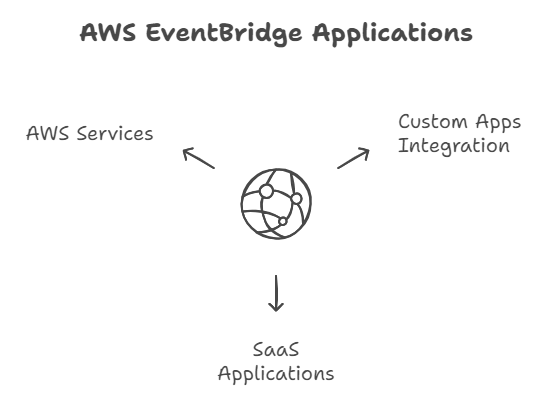
Why Should You Care? 🌟
- Simplicity: EventBridge simplifies the process of building event-driven applications.
- Scalability: It scales automatically to handle any volume of events.
- Cost-effective: You only pay for the events you process.
- Integration: It easily integrates with various AWS services and SaaS providers.
How Does AWS EventBridge Work? 🛠️
EventBridge works by receiving events from a source and then routing those events to targets based on rules you define. Here’s a simple breakdown:
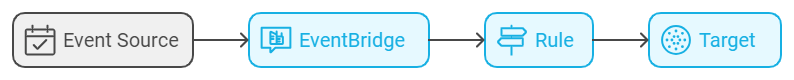
Let’s dive into an example to see how this works in practice.
Real-World Example: E-commerce Order Processing 🛍️
Imagine you’re running an e-commerce platform. When a customer places an order, you want to:
- Send a confirmation email
- Update inventory
- Notify the shipping department
Here’s how you could set this up with EventBridge:
- Event Source: Your order processing system
- EventBridge: Receives the “Order Placed” event
- Rules:
- If event = “Order Placed”, then:
- Send to SES (Simple Email Service) for confirmation email
- Send to Lambda function for inventory update
- Send to SNS (Simple Notification Service) for shipping notification
- If event = “Order Placed”, then:
- Targets: SES, Lambda, and SNS
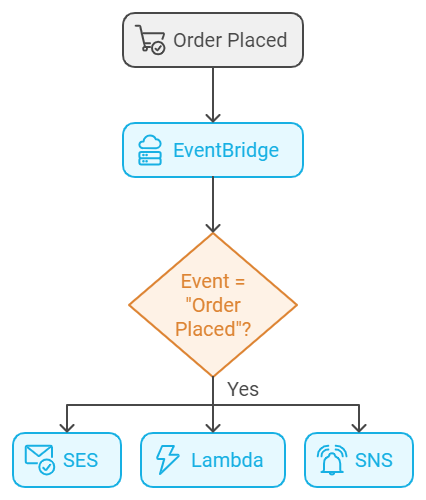
With this setup, every time an order is placed, EventBridge automatically triggers all these actions without you having to write complex integration code. How cool is that? 😎
Getting Started with AWS EventBridge 🏁
Ready to give it a try? Here’s a quick guide to get you started:
- Log in to your AWS Management Console
- Navigate to EventBridge
- Click “Create rule”
- Define your event pattern (what events you want to catch)
- Select your targets (what should happen when the event occurs)
- Add any tags if needed
- Review and create your rule
And voila! You’ve just created your first EventBridge rule. 🎉
Advanced Features 🧠
EventBridge isn’t just a one-trick pony. It’s got some seriously cool features up its sleeve:
- Schema Registry: Automatically discovers and stores event schemas, making it easier to understand the structure of your events.
- Archive and Replay: Store events for a specified period and replay them if needed. Perfect for debugging or recovering from failures!
- Custom Event Buses: Create separate event buses for different applications or environments.
Best Practices 📚
To make the most of EventBridge, keep these best practices in mind:
- Use detailed event patterns: The more specific your patterns, the more control you have over event routing.
- Leverage custom event buses: Separate your events logically to maintain a clean architecture.
- Monitor and set alarms: Use CloudWatch to keep an eye on your event processing and set up alarms for any issues.
- Test thoroughly: Use the “Test” feature in the EventBridge console to ensure your rules work as expected.
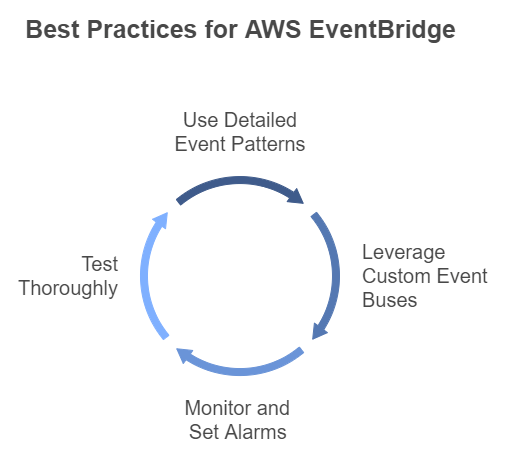
FAQ Section 🙋♀️🙋♂️
While both can be used for event-driven architectures, EventBridge offers more advanced filtering and routing capabilities. SNS is great for simple pub/sub patterns, while EventBridge shines in complex event routing scenarios.
Absolutely! EventBridge supports integration with many SaaS providers, and you can also send custom events from any application.
EventBridge uses a pay-per-use model. You’re charged based on the number of events published and the number of rules evaluated. Check out the AWS EventBridge pricing page for detailed information.
Yes, there are some service quotas for EventBridge, including a limit on the number of rules per event bus. However, these limits are quite high and can be increased upon request.
Wrapping Up 🎁
AWS EventBridge is a powerful tool that can significantly simplify your event-driven architectures. By automating the flow of data between applications, it allows you to focus on what really matters – building great features for your users.
Whether you’re working on a small project or a large-scale enterprise application, EventBridge can help you create more responsive, scalable, and decoupled systems. So why not give it a try? Your future self (and your users) will thank you! 😉
Remember, the cloud is your playground, and EventBridge is one of the coolest toys in it. So go forth and build some awesome, event-driven applications! 🚀
Happy coding, folks! 👨💻👩💻
Next: 7 AWS Data Pipeline Secrets That Will Double Your Efficiency 🚀



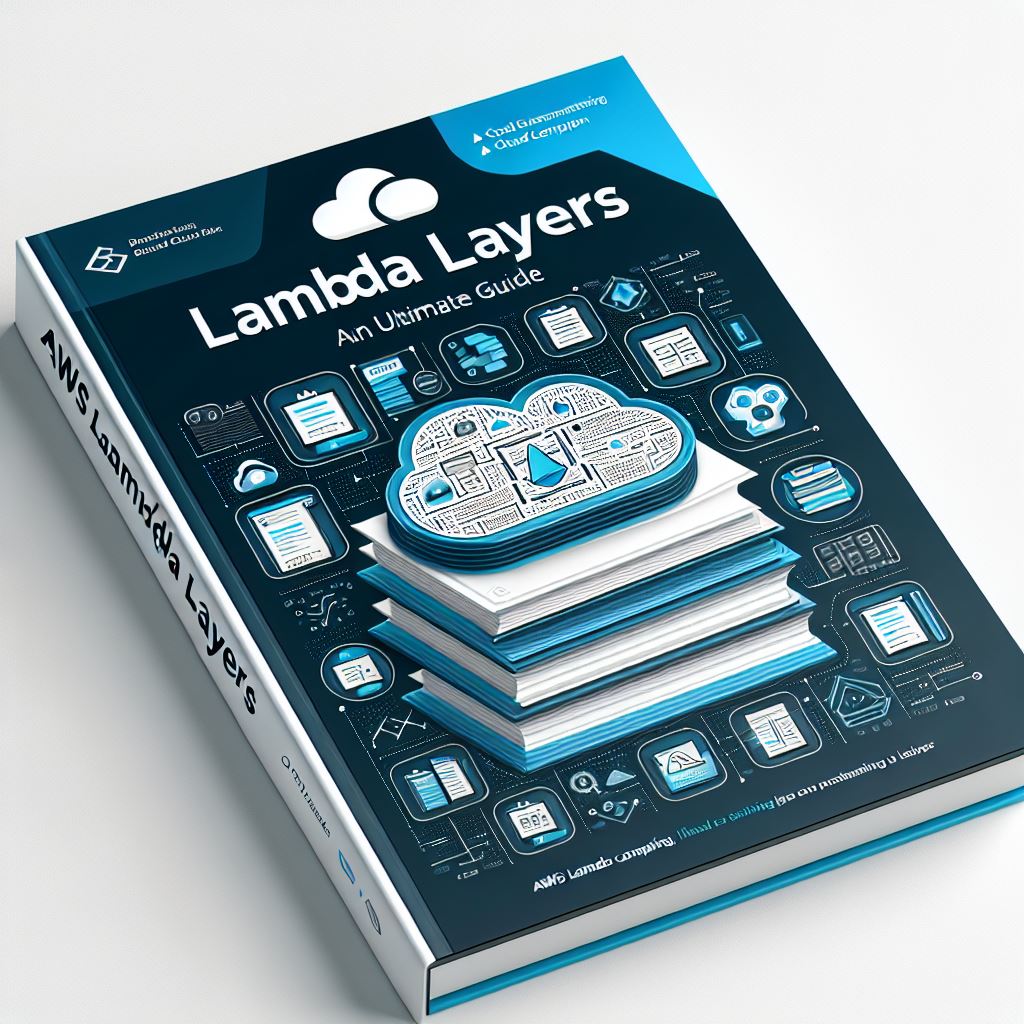


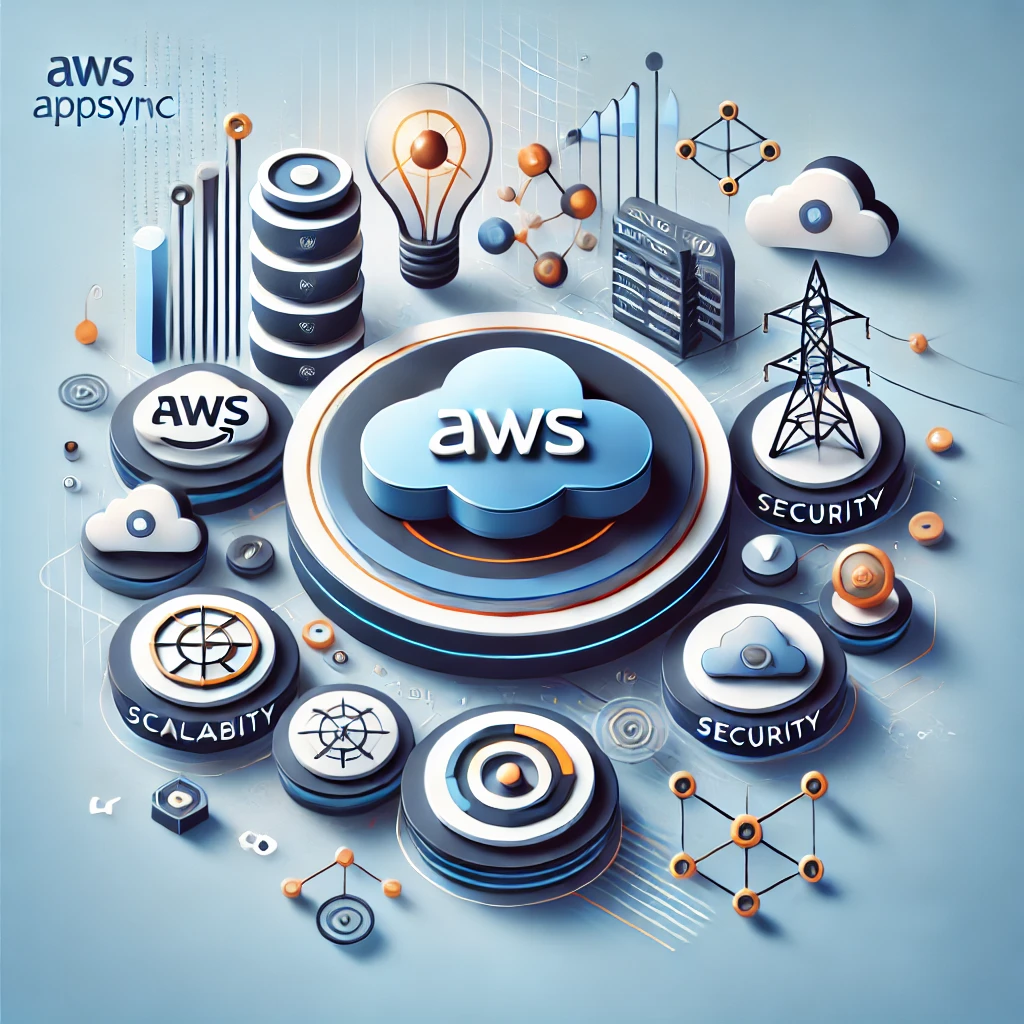

3 thoughts on “Unlock Event-Driven Architecture: The Ultimate Guide to AWS EventBridge”